Withdrawing $HONEY
If you wish to stop supplying your $HONEY and withdraw it back to your wallet, this guide illustrates the process.
How do I Withdraw?
Initiate Withdraw
- To withdraw the
$HONEYyou deposited earlier, you need to go to the "Supply Honey" section and click on the Withdraw button.
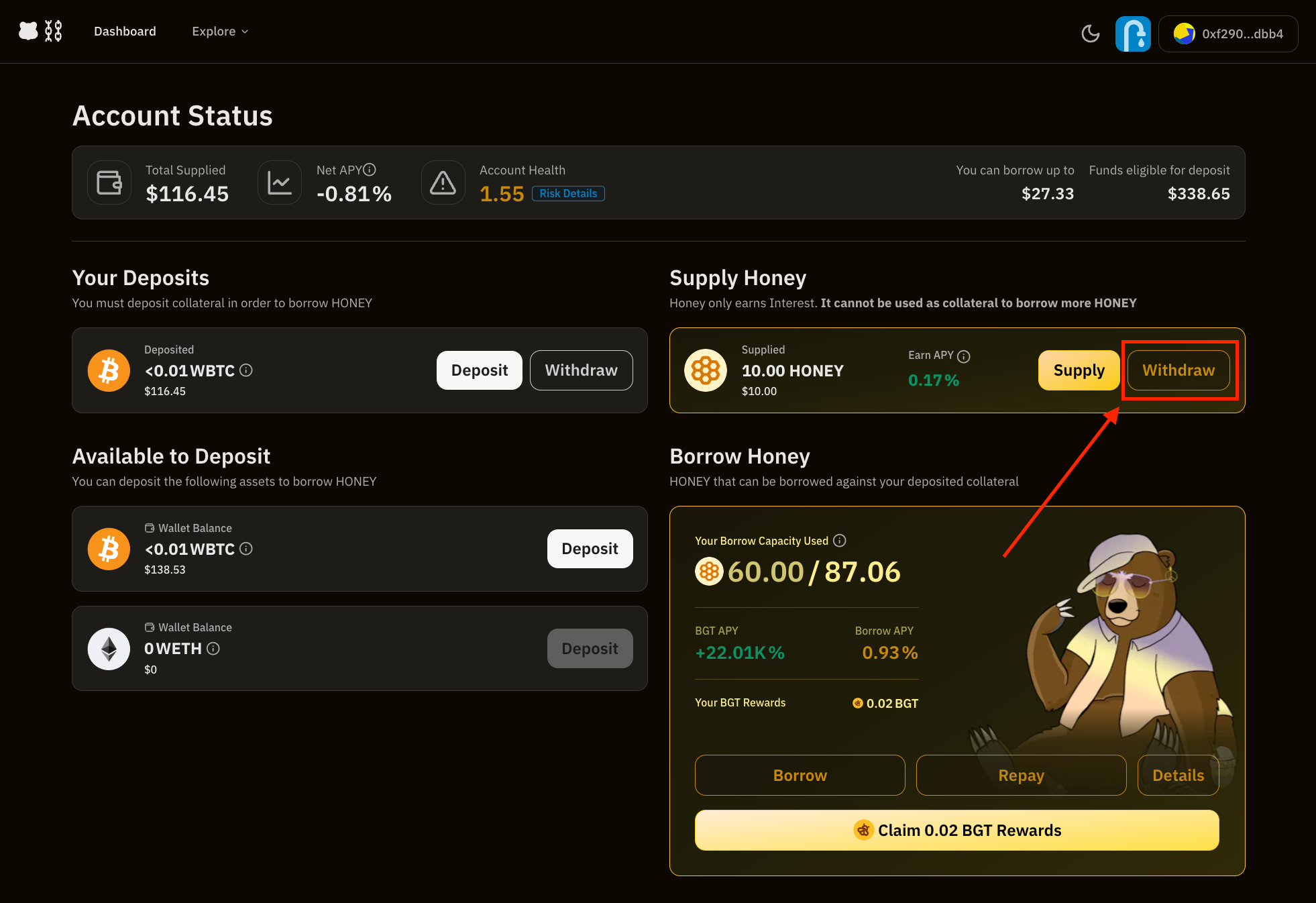
Select Withdrawal Amount
- Select the amount to withdraw and submit the transaction.
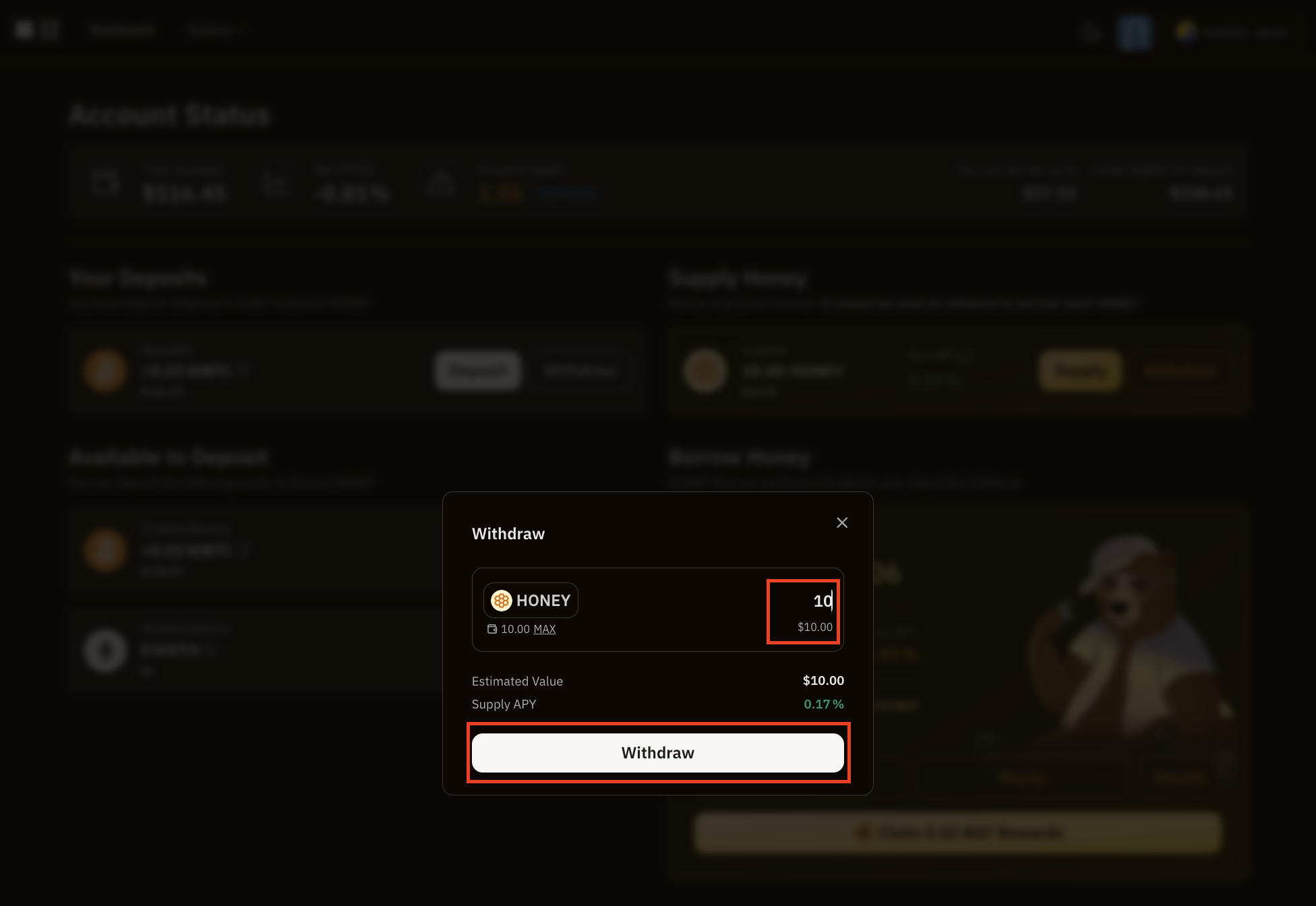
WARNING
You need to make sure there is enough liquidity (not borrowed) in order to withdraw, if this is not the case, you would need to wait for more liquidity from suppliers or borrowers repaying.
Confirm Withdrawal Transaction
- Confirm the transaction.
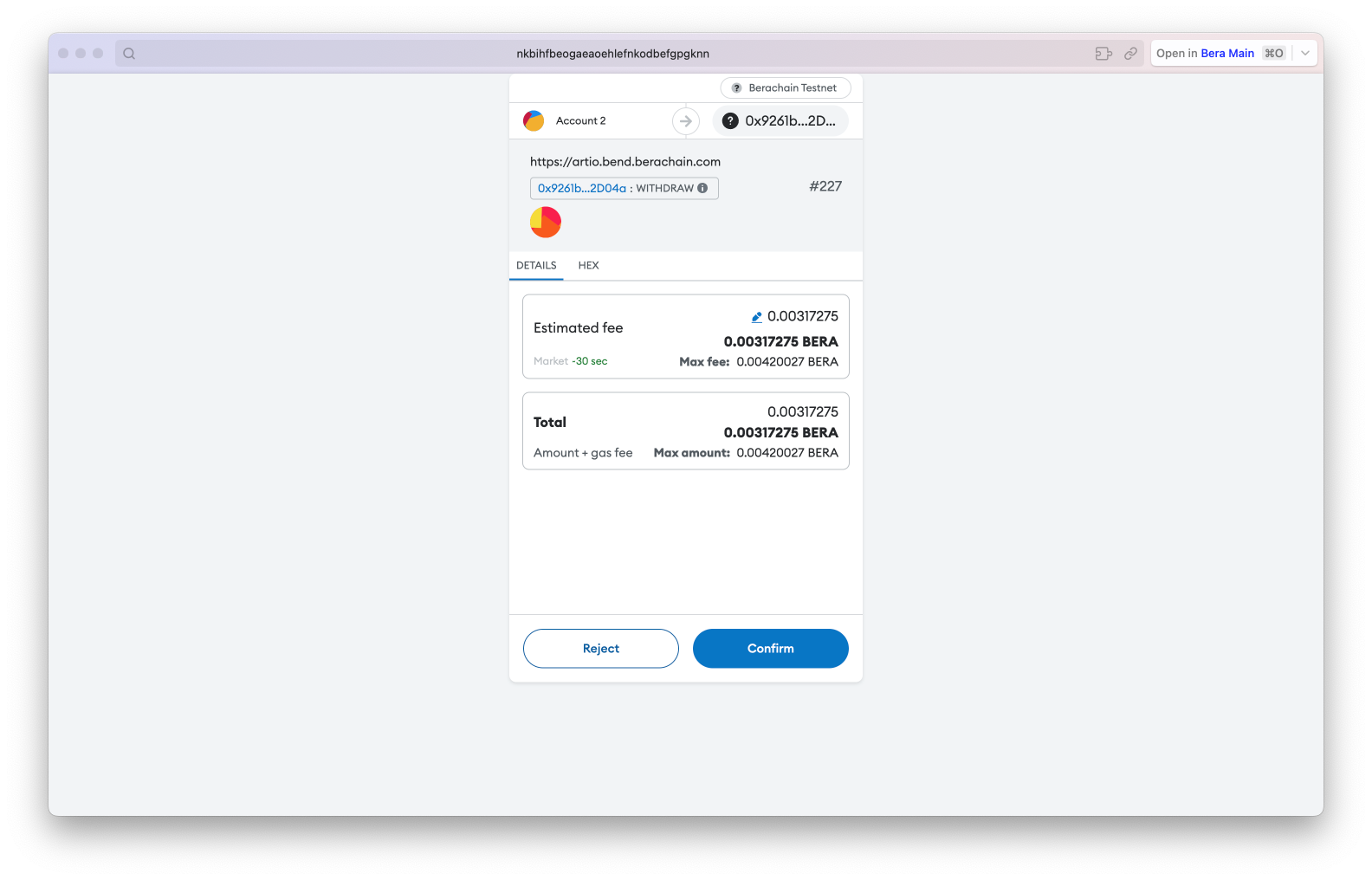
Withdrawal Complete
- After your transaction is confirmed, your withdrawn
$HONEYwill be visible and back in your wallet.