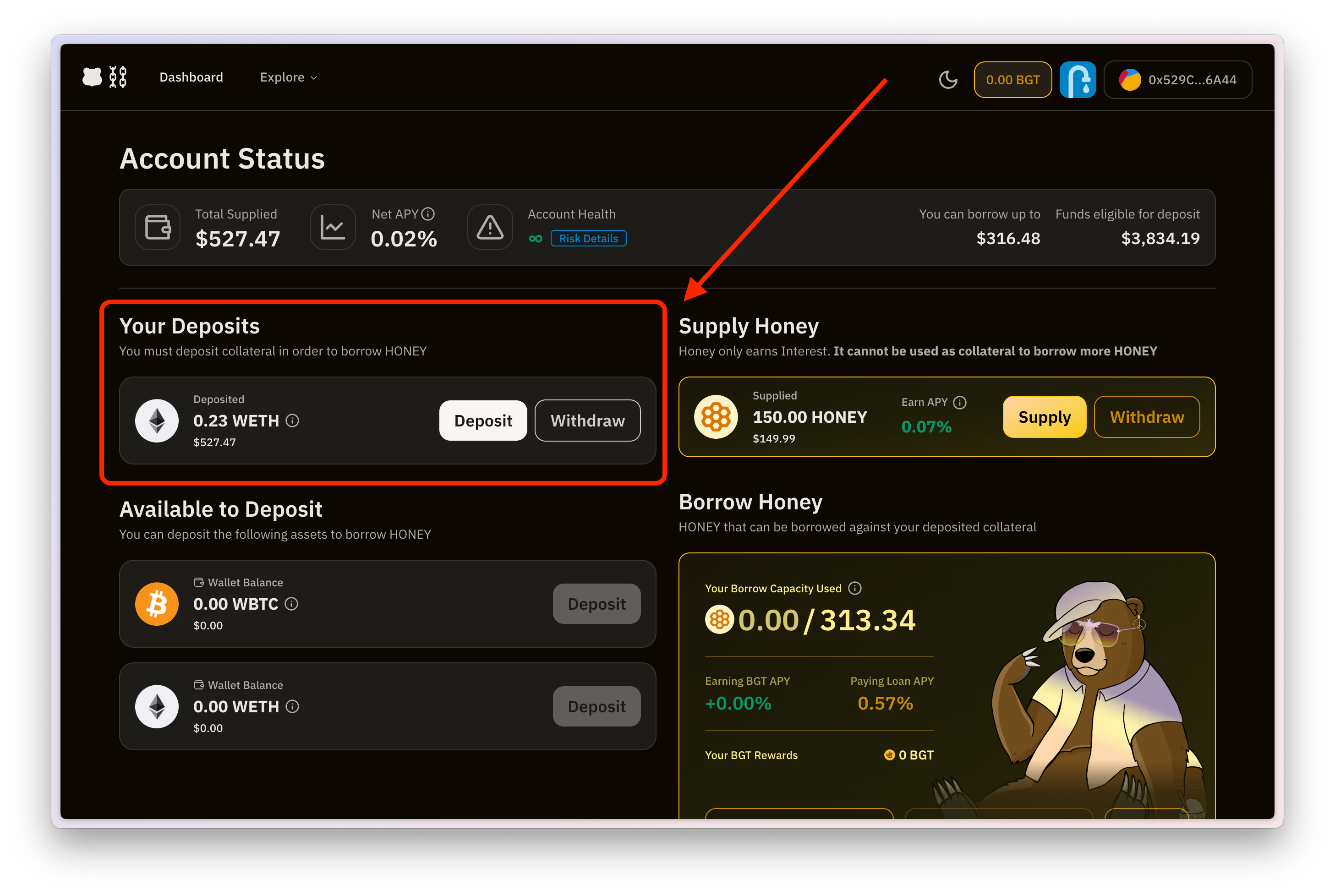Depositing Collateral
This guide walks through the process of depositing crypto assets as collateral to the Bend protocol. Depositing collateral is a necessary step to borrow $HONEY from Bend.
How Do I Deposit?
Check Available Deposits
- To deposit tokens, head over to the "Available to Deposit" section and choose the asset you would like to deposit. Assets you have 0 balance of will appear as disabled.
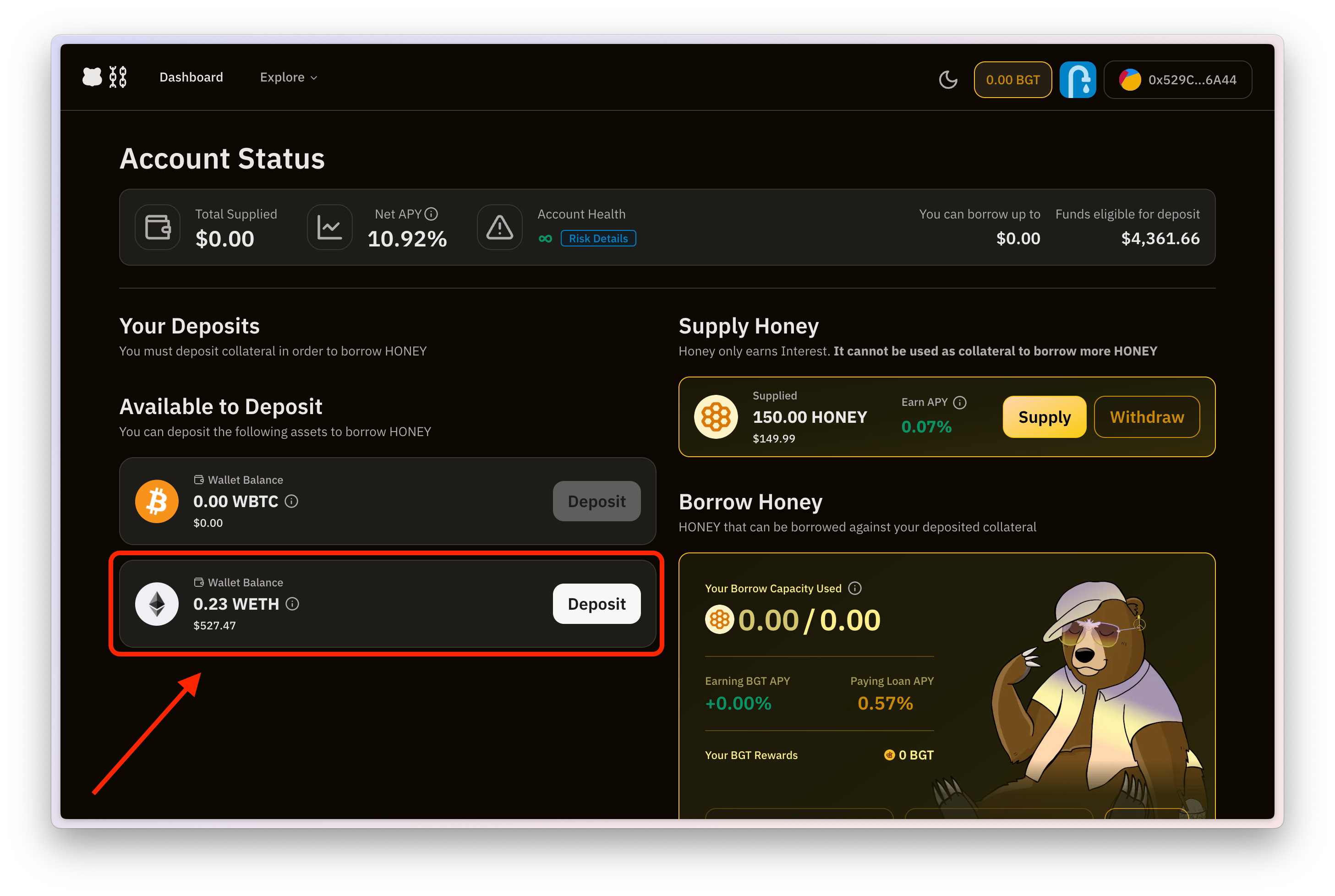
- For this example, we will be supplying WETH collateral. Choose the amount of WETH you wish to supply.
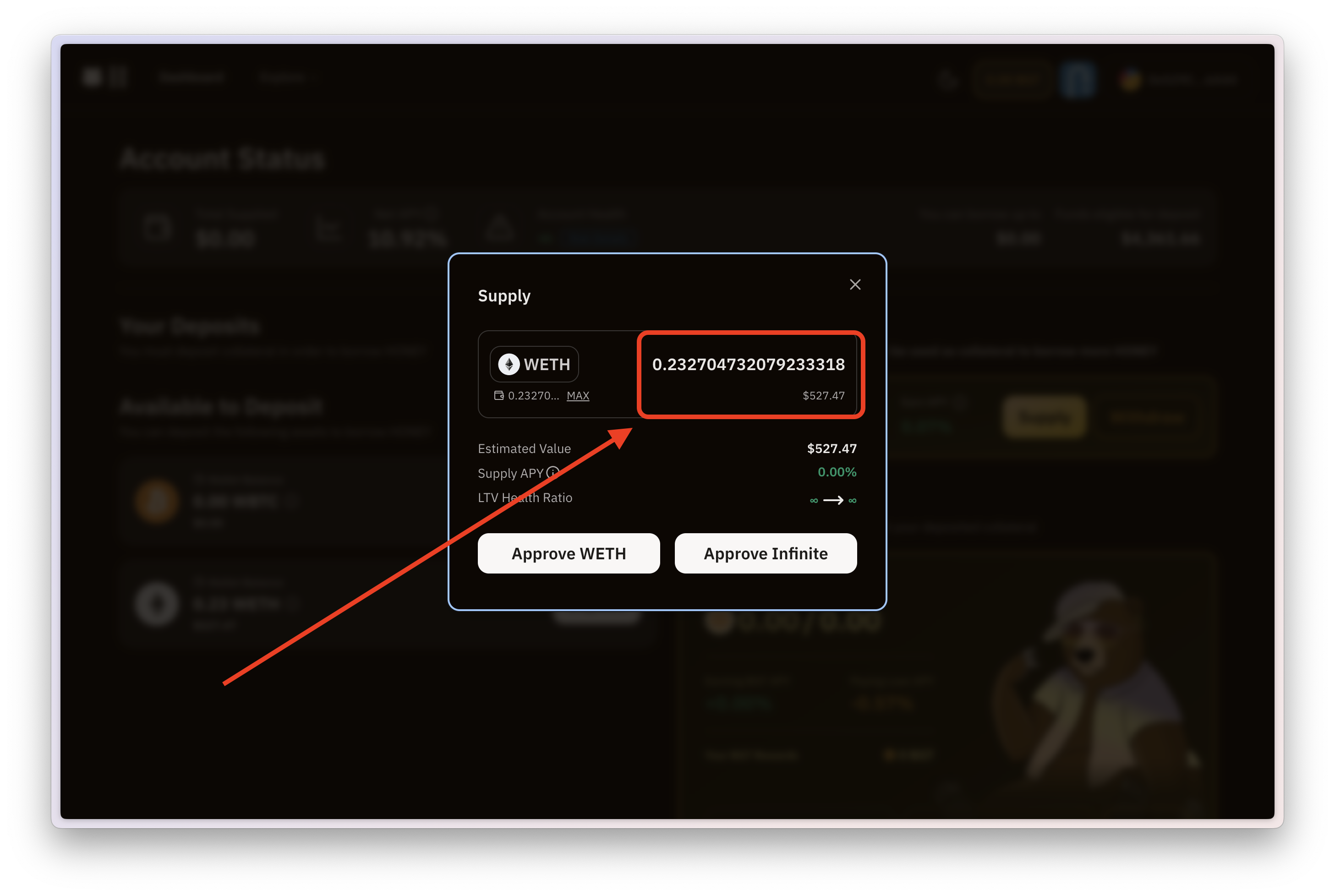
Confirm Asset Amount
- Confirm the amount of the asset you want to supply and then select either
Approve TOKENorApprove Infinite. SelectingApprove Infinitewill help avoid recurring approvals when depositing again in the future.
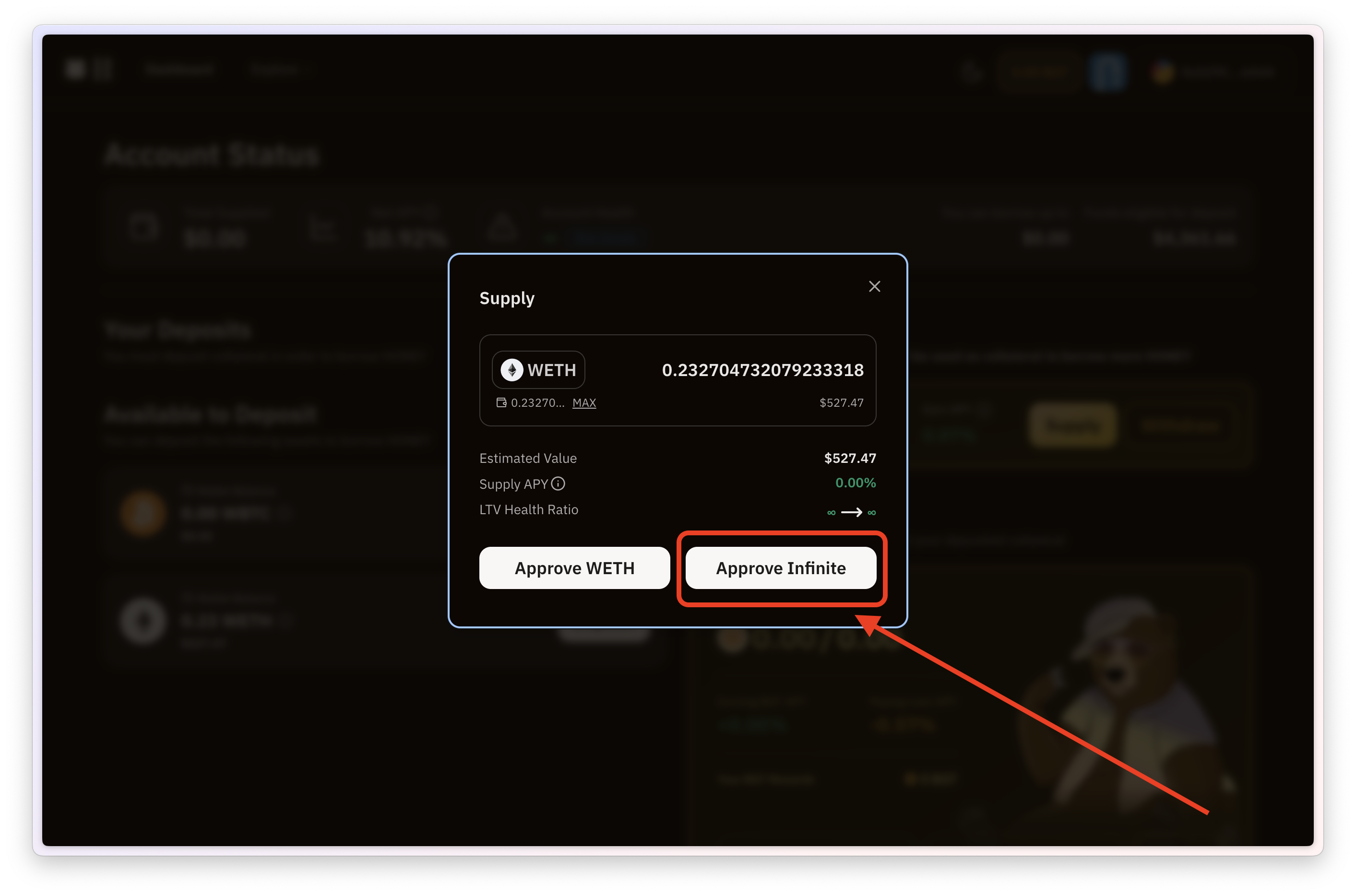
Confirm Approval Transaction
- Start the approval process by clicking on Next, and then Approve.
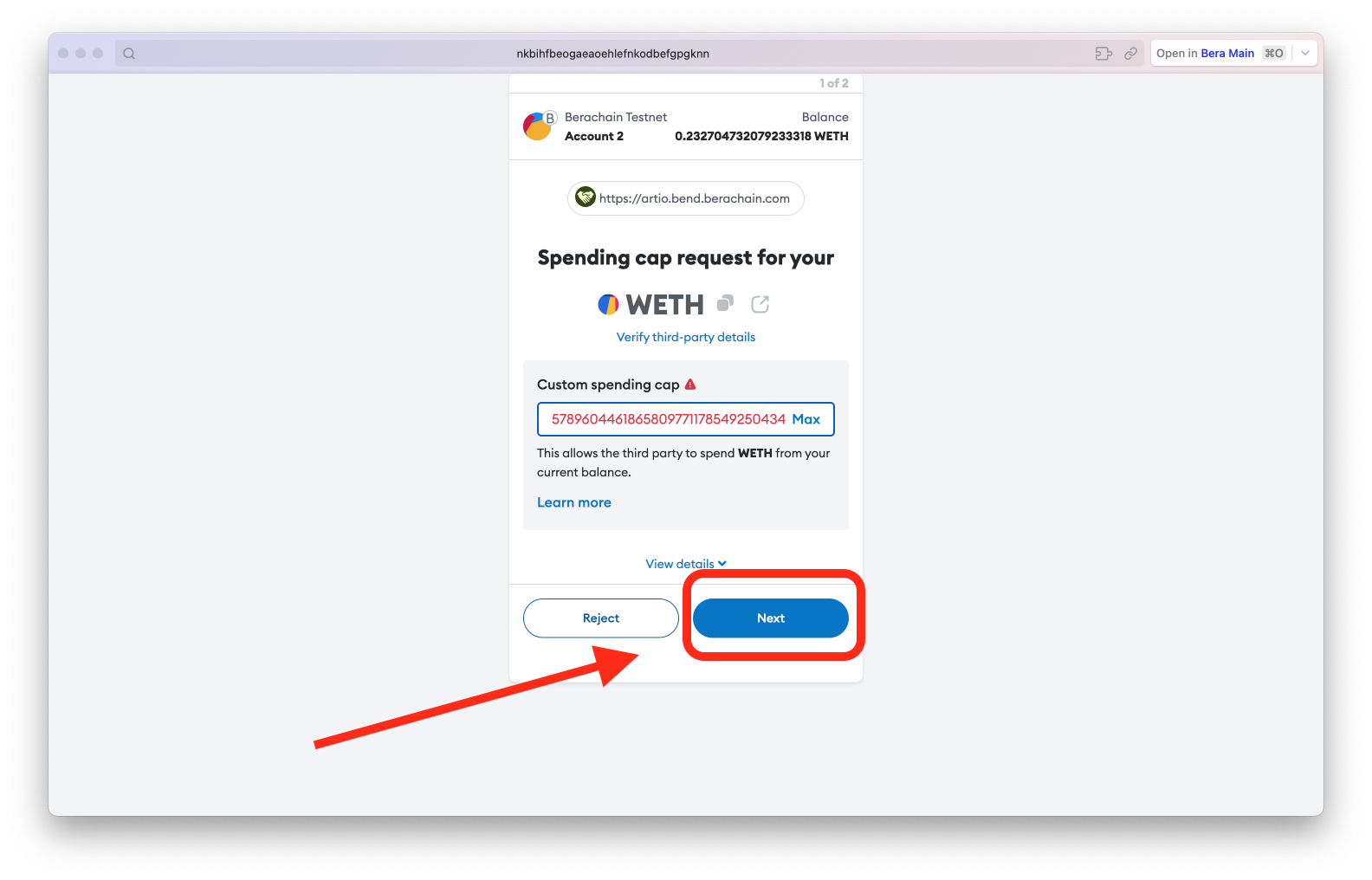
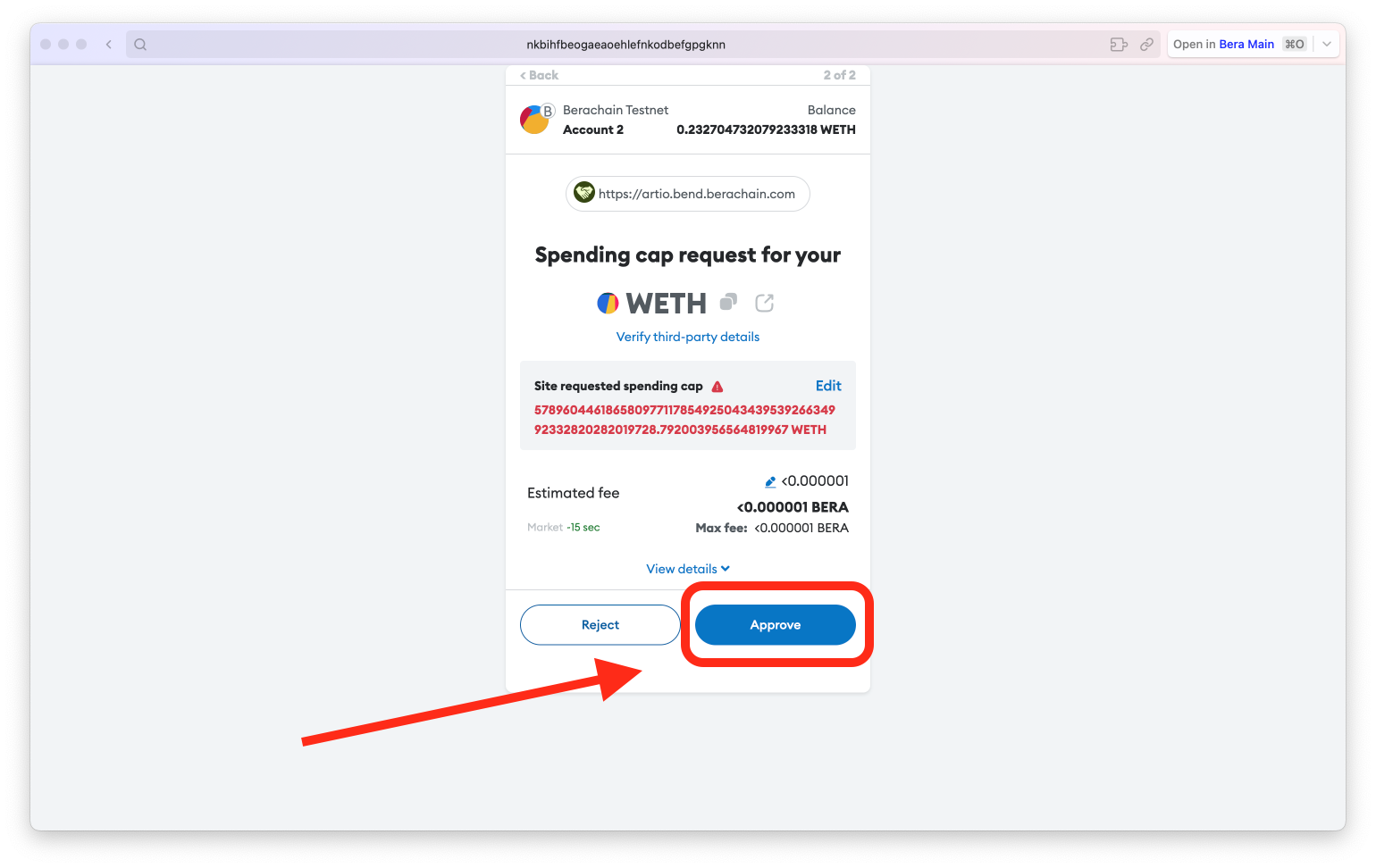
- The UI will inform you once your transaction is successfully processed.
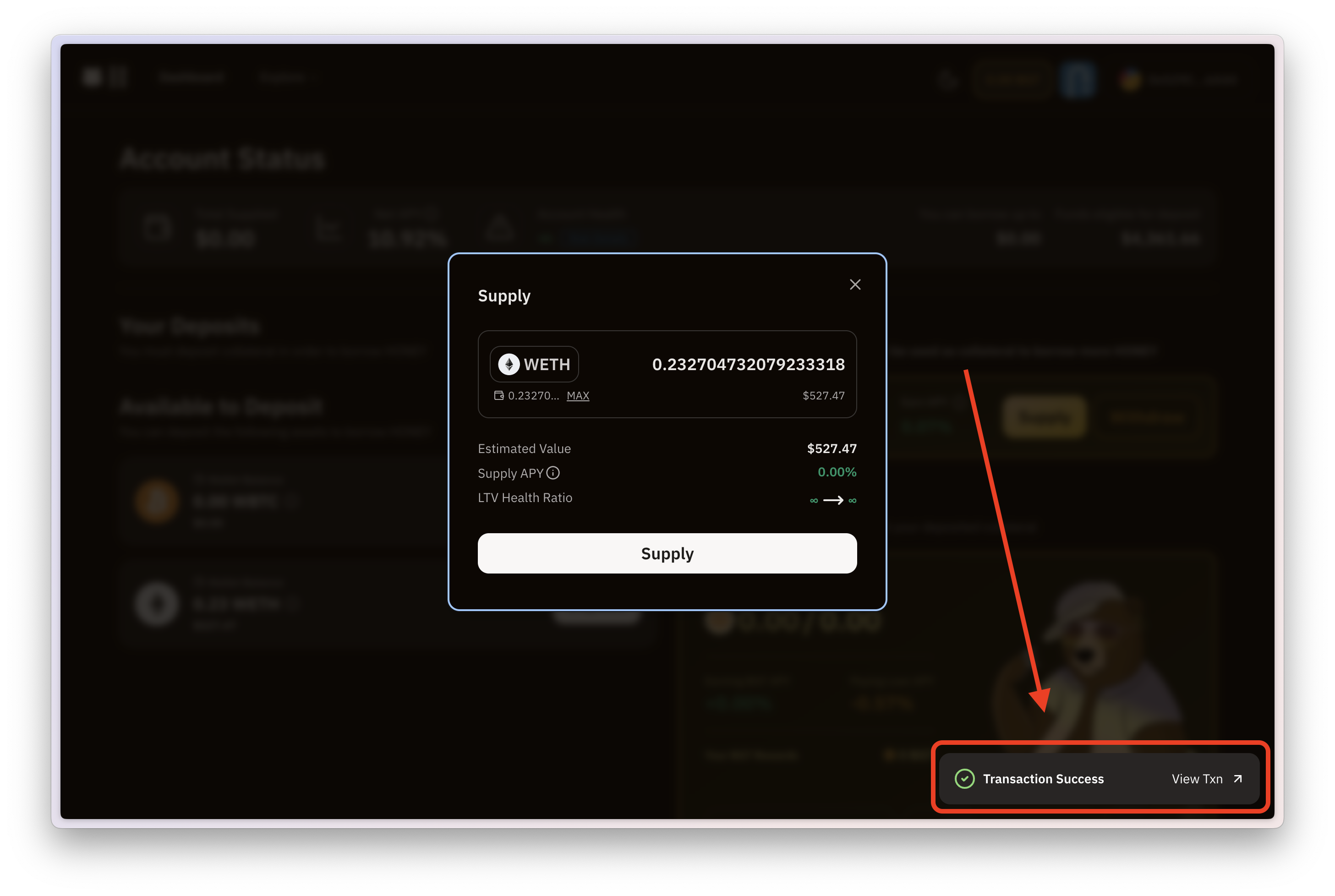
Confirm Supply Transaction
- Click on the "Supply" button.
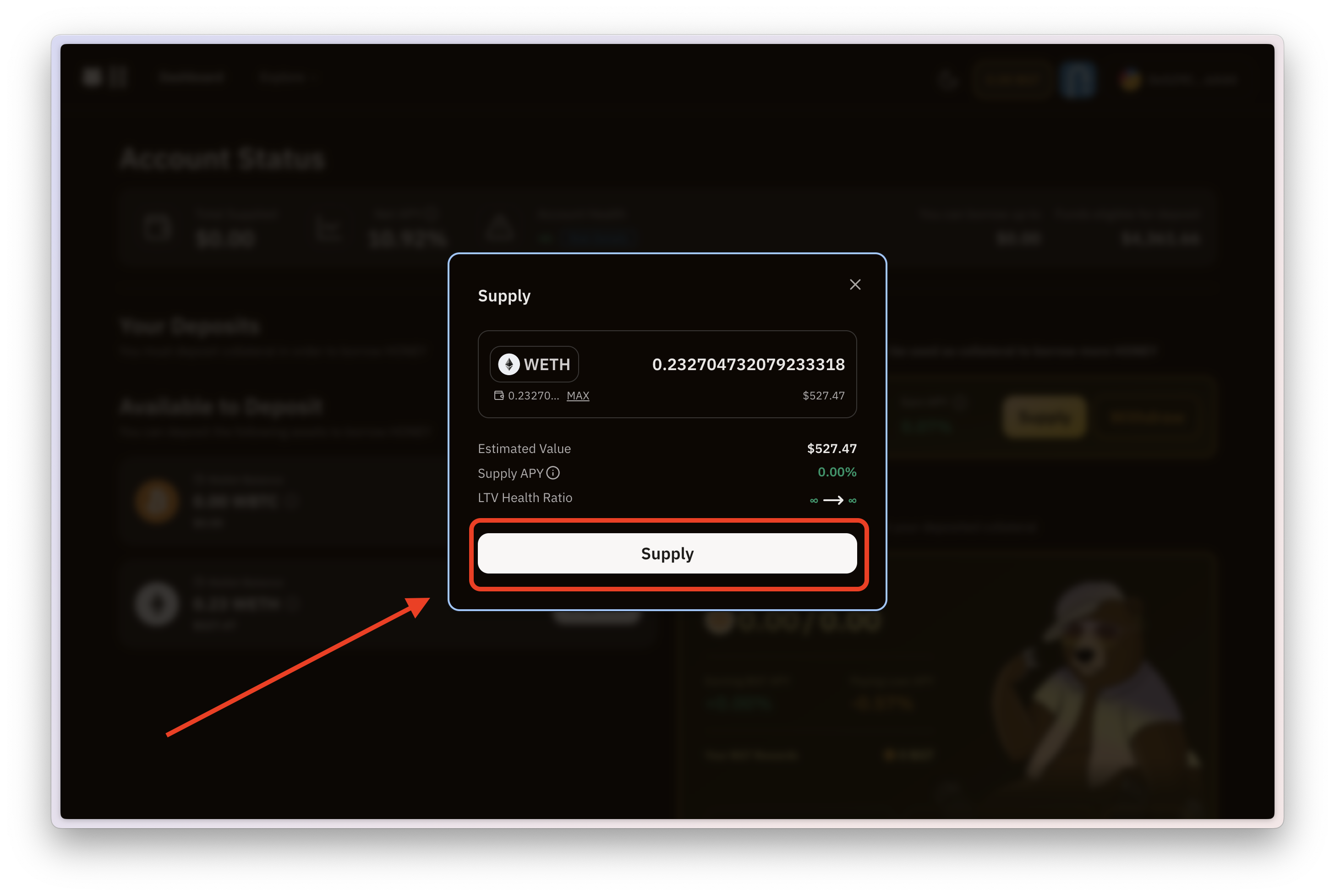
- Confirm the transaction in your wallet.
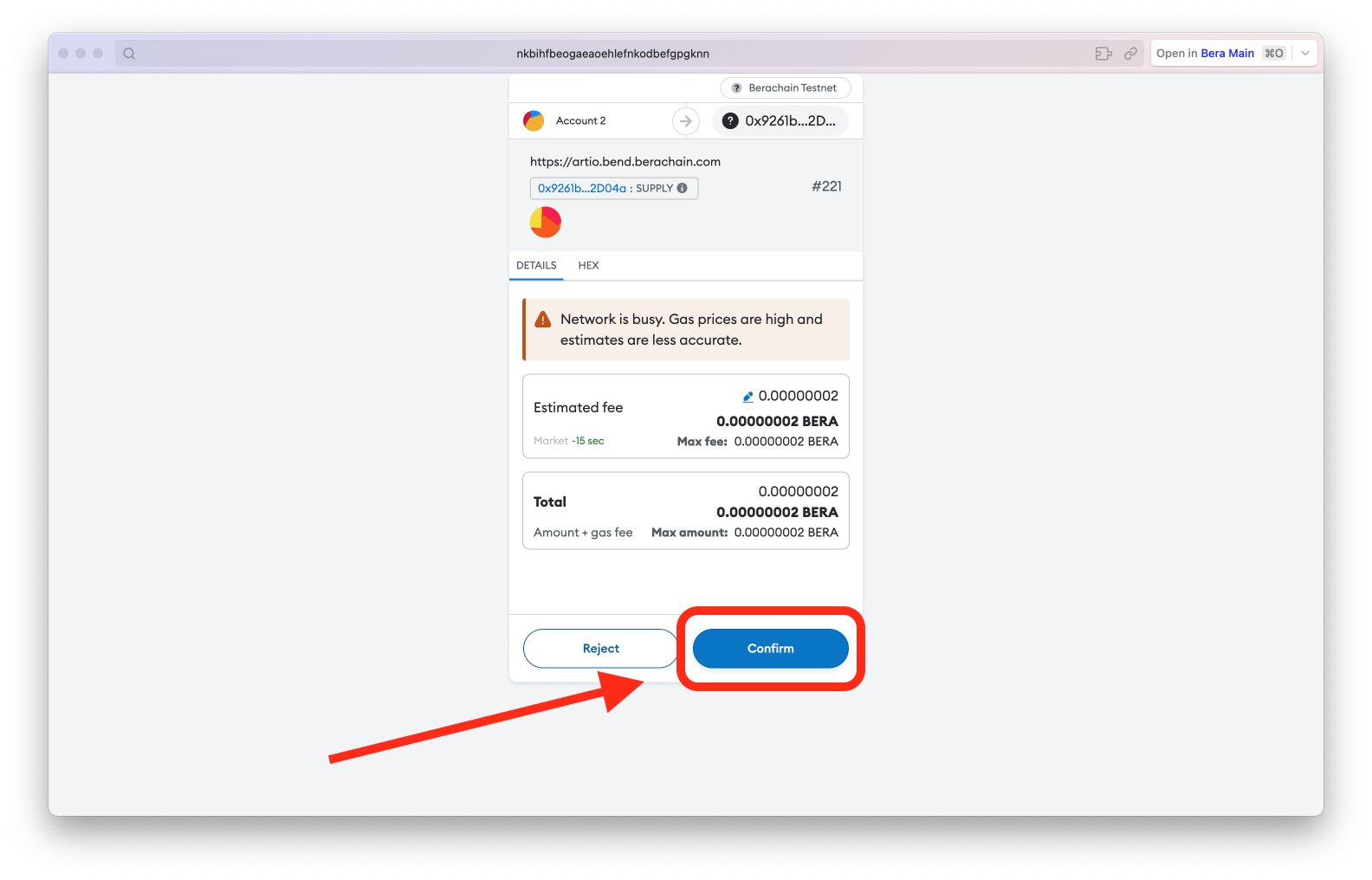
- Wait for the transaction to get processed. When successful, a checkmark ✅ will be displayed.
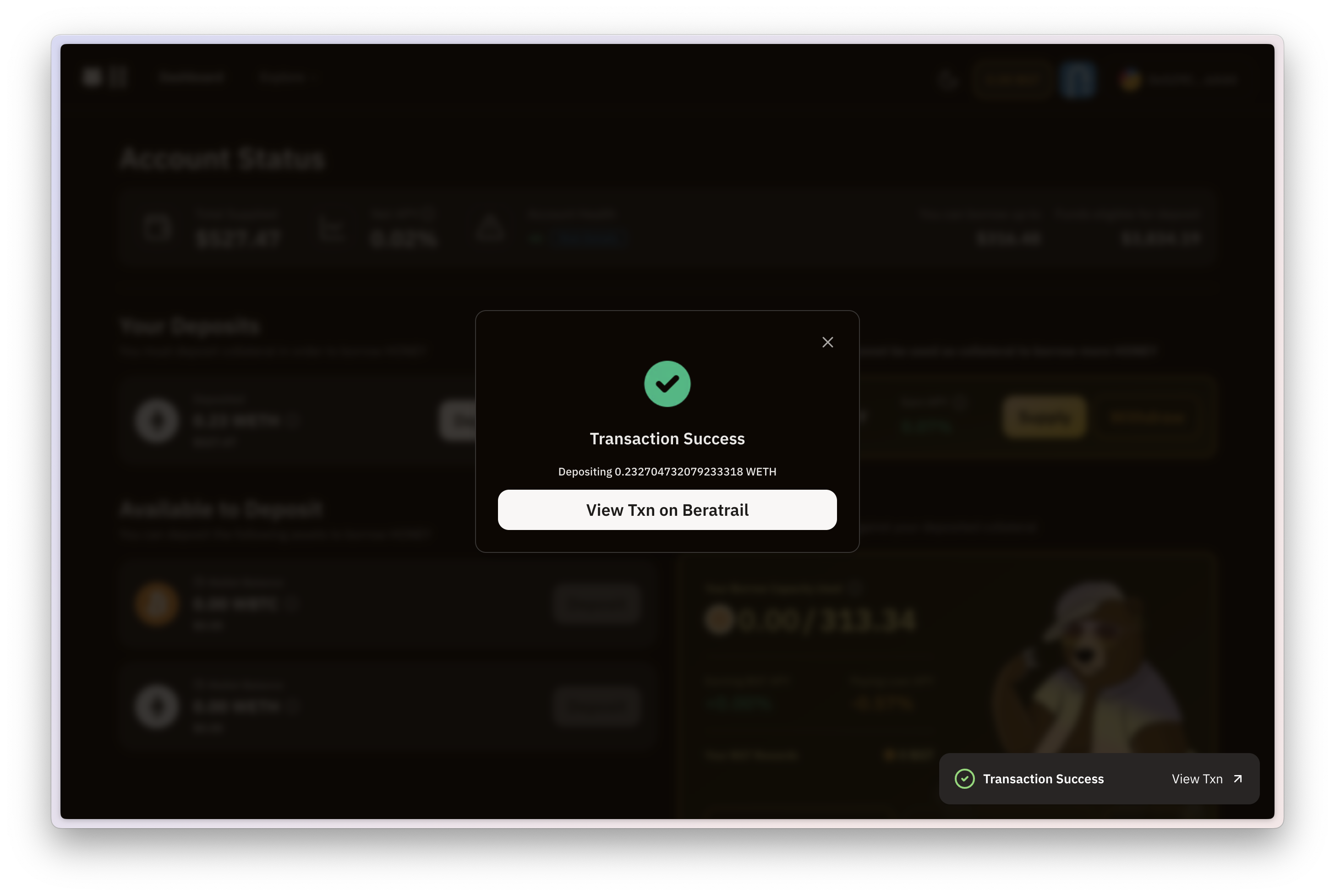
Deposit Complete
- You can confirm your deposit by checking the "Your Deposits" section.