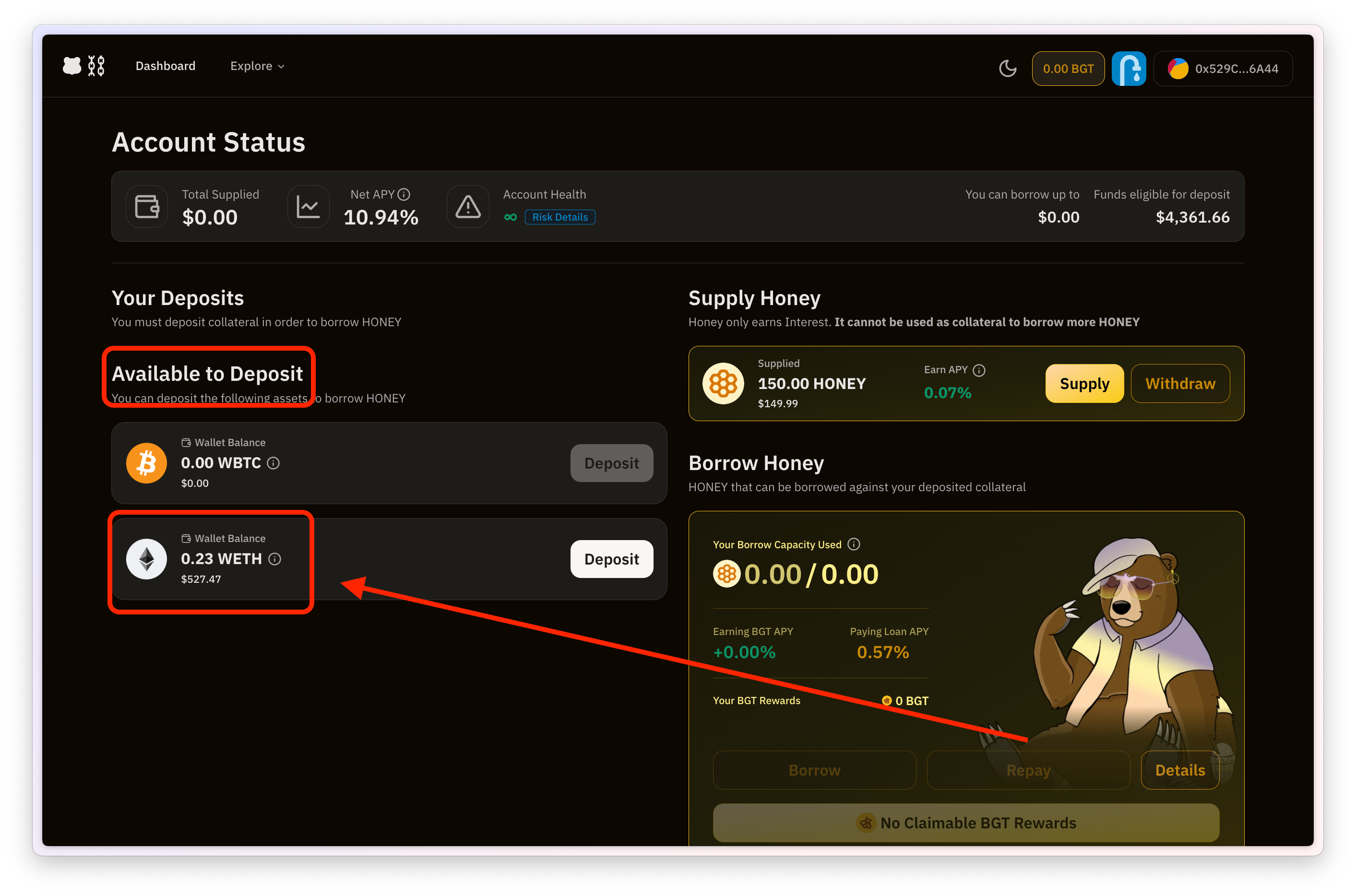Withdraw Collateral
After you have repaid your borrowed $HONEY (or if you are comfortable with lowering your borrowing position's health factor), you can withdraw your supplied collateral back to your wallet.
How do I Withdraw?
Initiate Withdraw
- To withdraw the collateral assets you deposited earlier, you need to go to the "Your Deposits" section and click on the Withdraw button beside the desired asset.
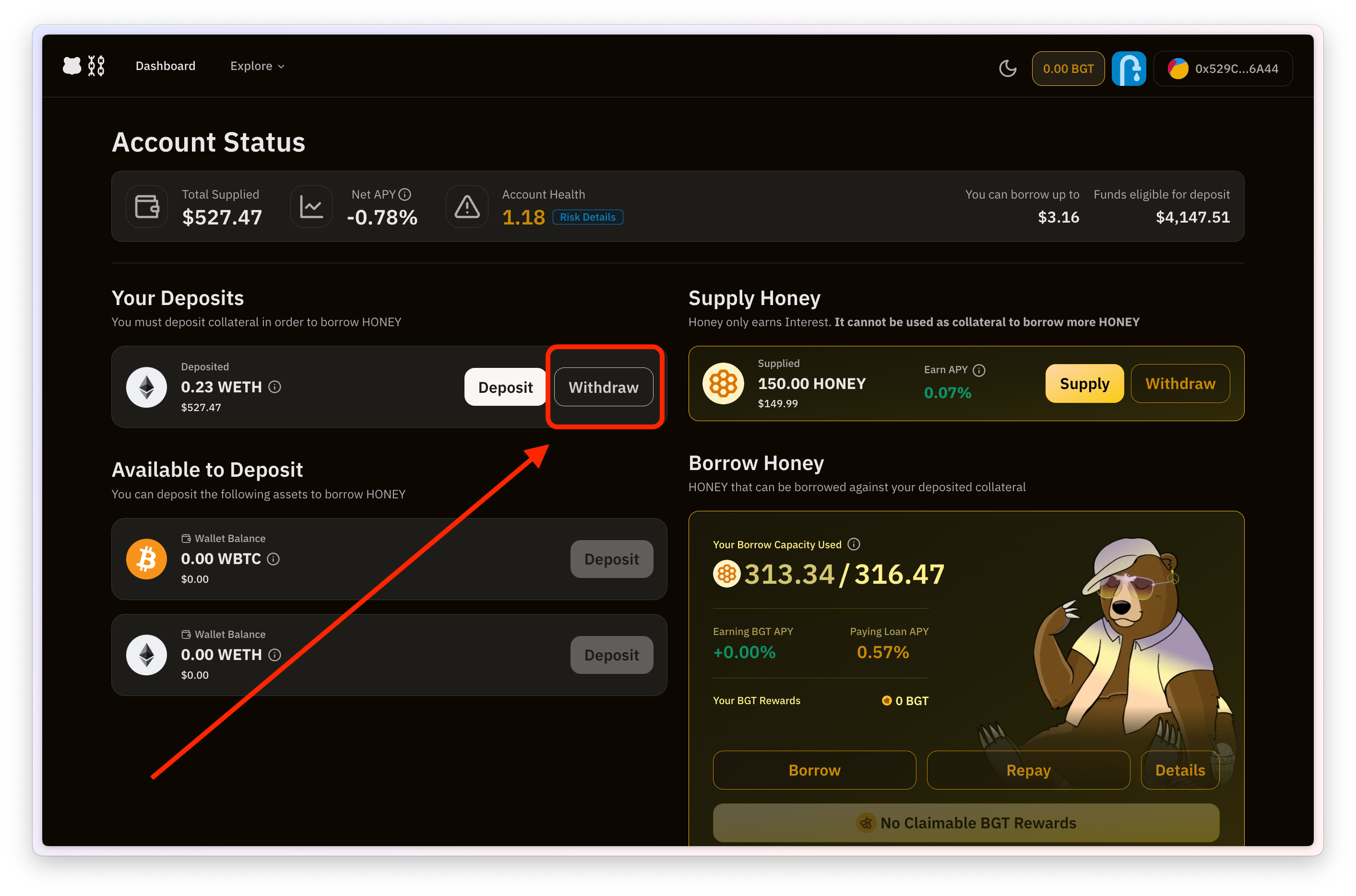
Select Withdrawal Amount
- Select the amount to withdraw and submit the transaction.
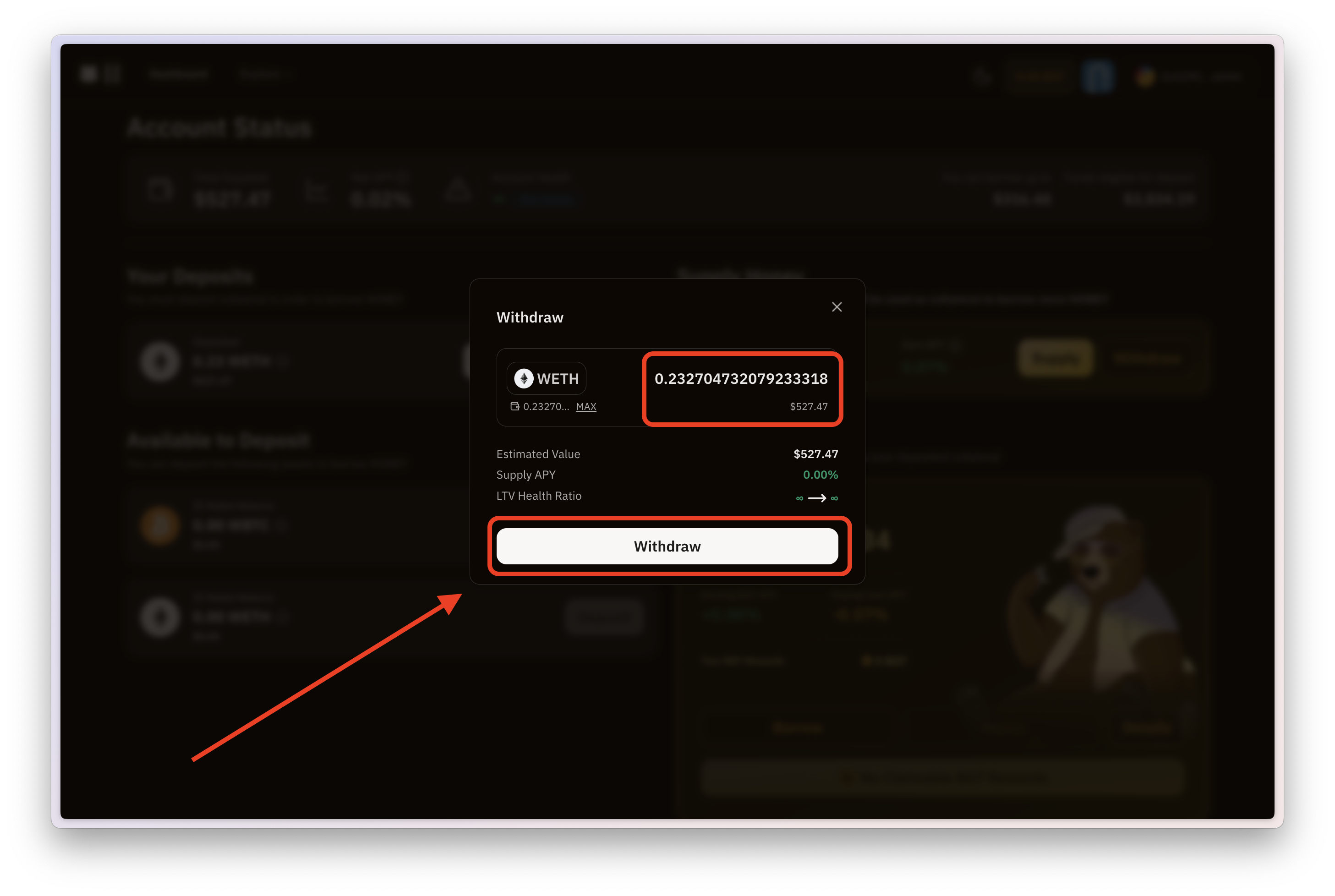
WARNING
You cannot withdraw an amount that would cause your Health Factor to fall below 1 (putting you at risk for liquidation).
Confirm Withdrawal Transaction
- Confirm the transaction.
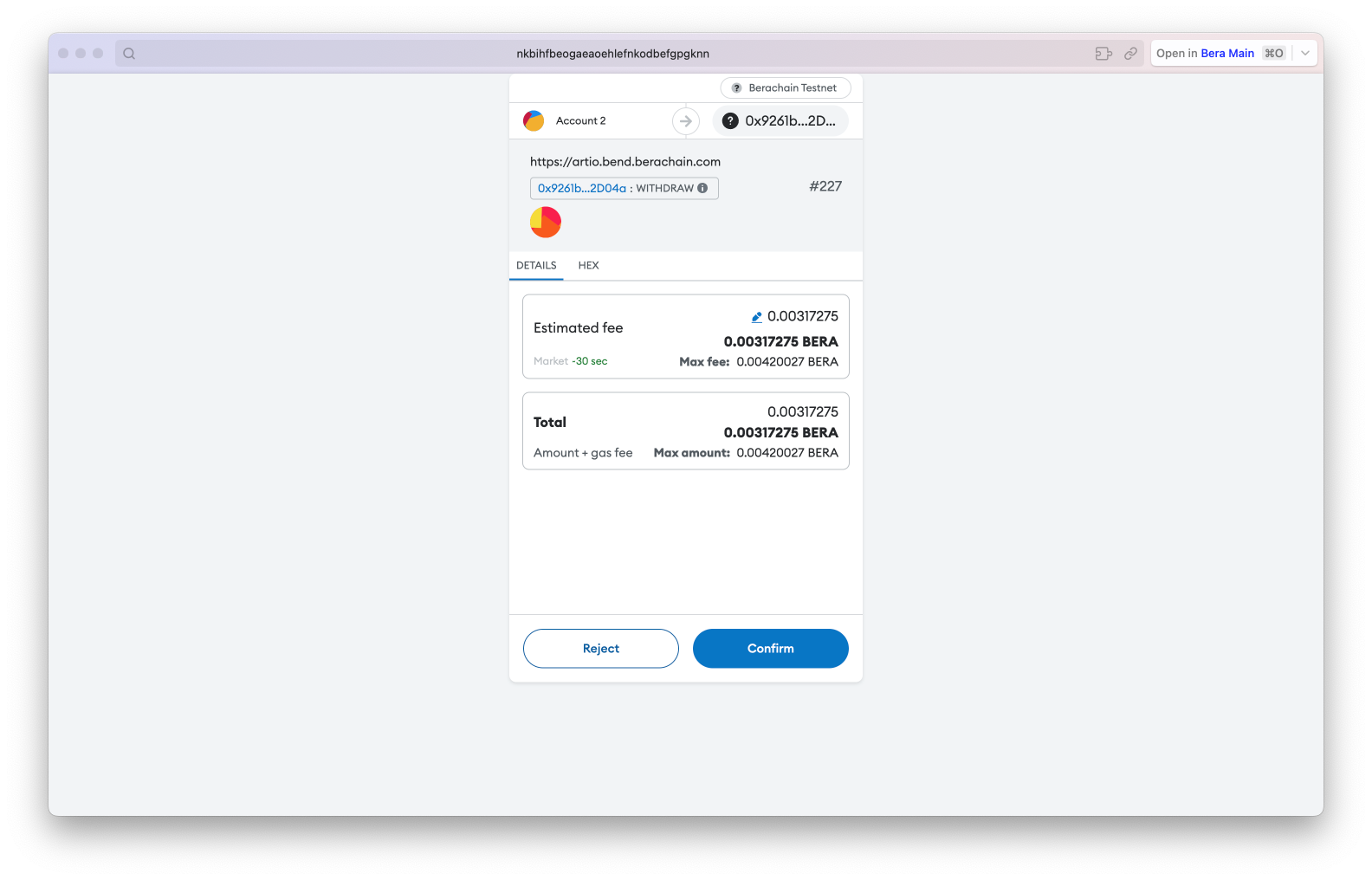
Withdrawal Complete
- After the transaction has been confirmed, the withdrawn asset will be visible and back in your wallet.