Supplying $HONEY
This guide is for $HONEY holders who want to supply their tokens to earn passive lending interest from borrowers. This interest is paid in the form of $HONEY tokens.
How do I supply?
Initiate Supply
- Click on the Dashboard section on the top left corner and then Supply button should be visible under "Supply Honey" section as shown below.
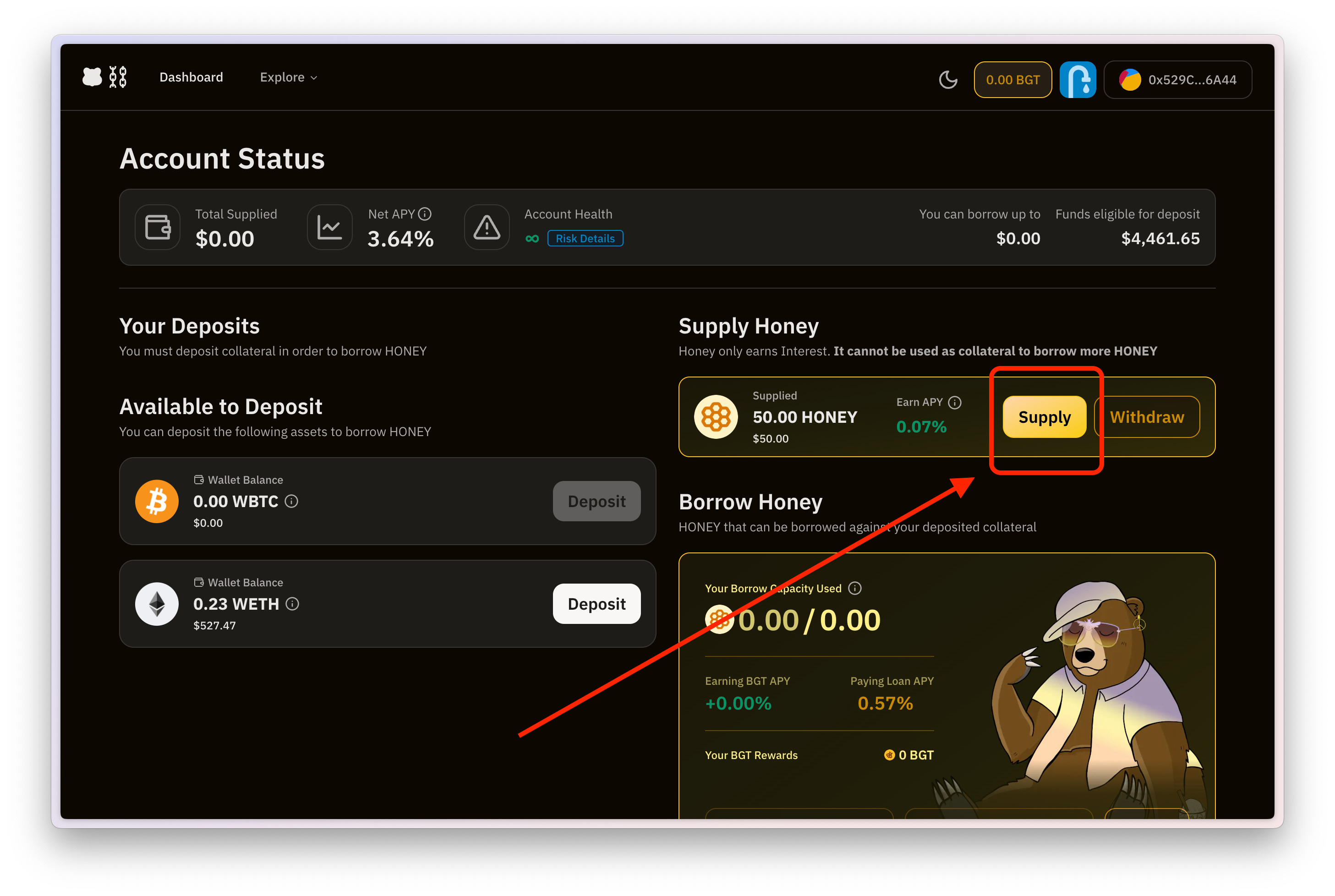
Set Supply Amount
- Once you click on "Supply", a modal opens prompting you for how much
$HONEYto supply. Enter the amount you wish to supply.
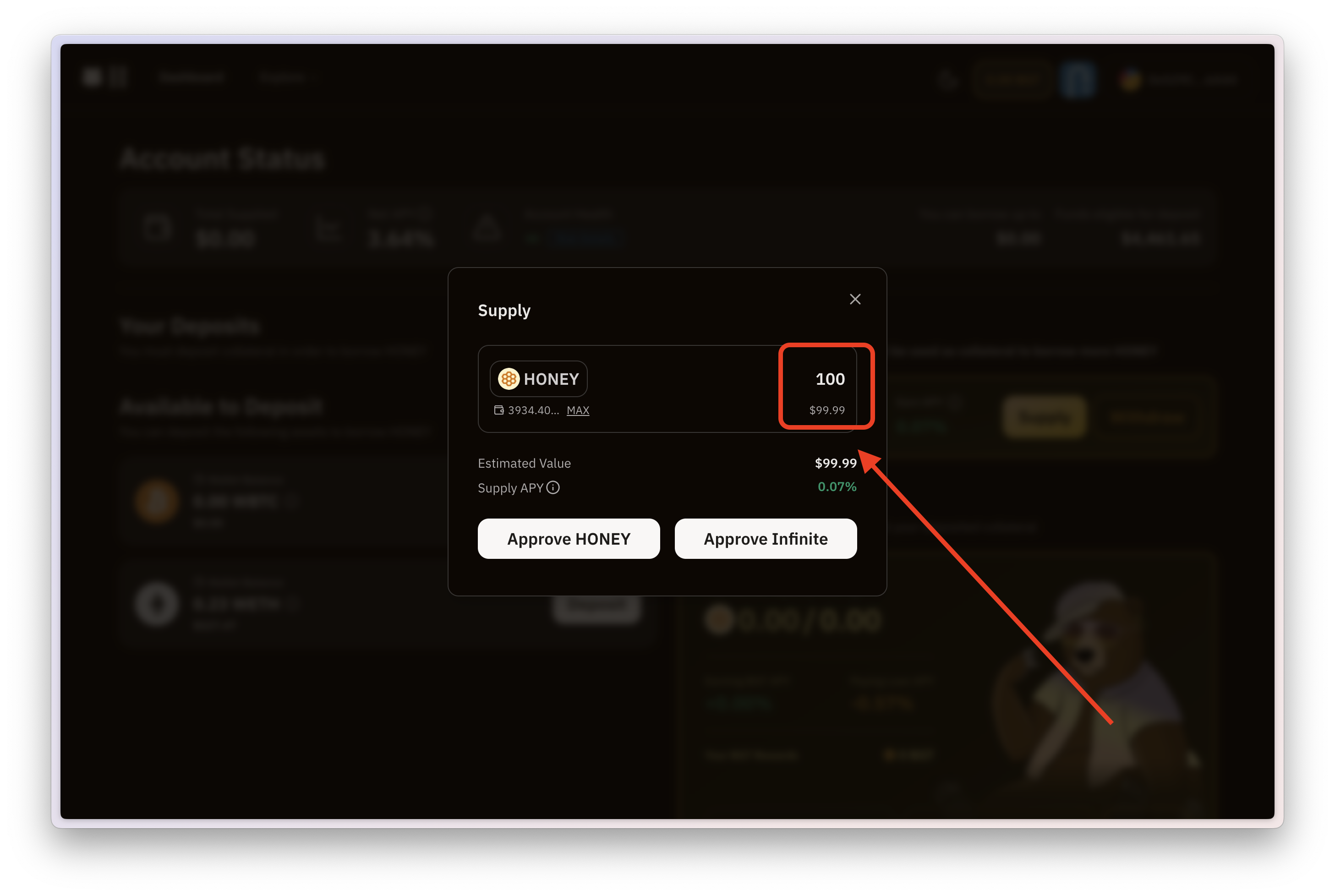
Approve Tokens
- Approve your
$HONEYto be spent on the smart contract.
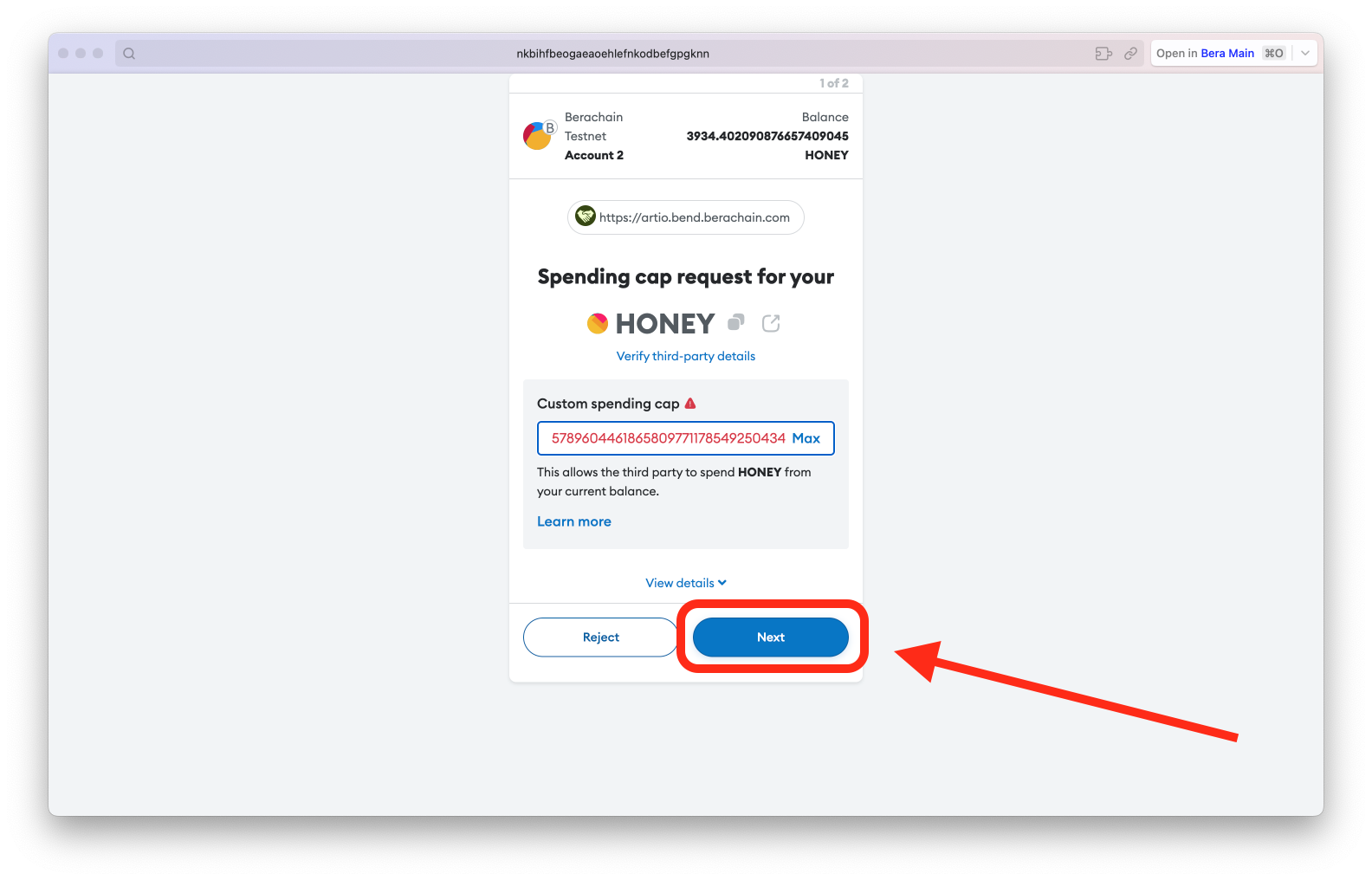
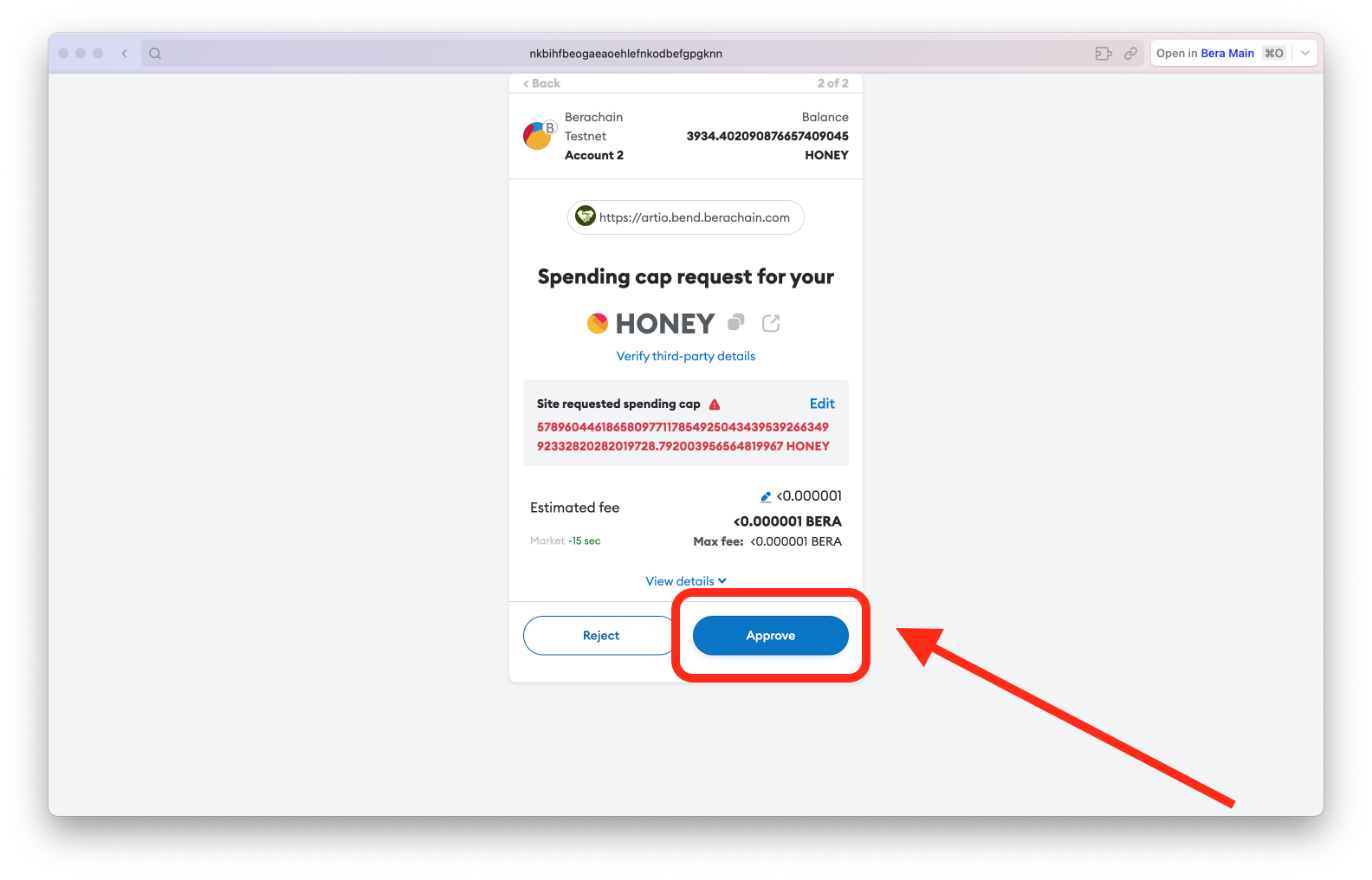
Confirm Supply Transaction
- Confirm the transaction on MetaMask. Once the transaction is confirmed, your supply is successfully registered, and you begin earning interest.
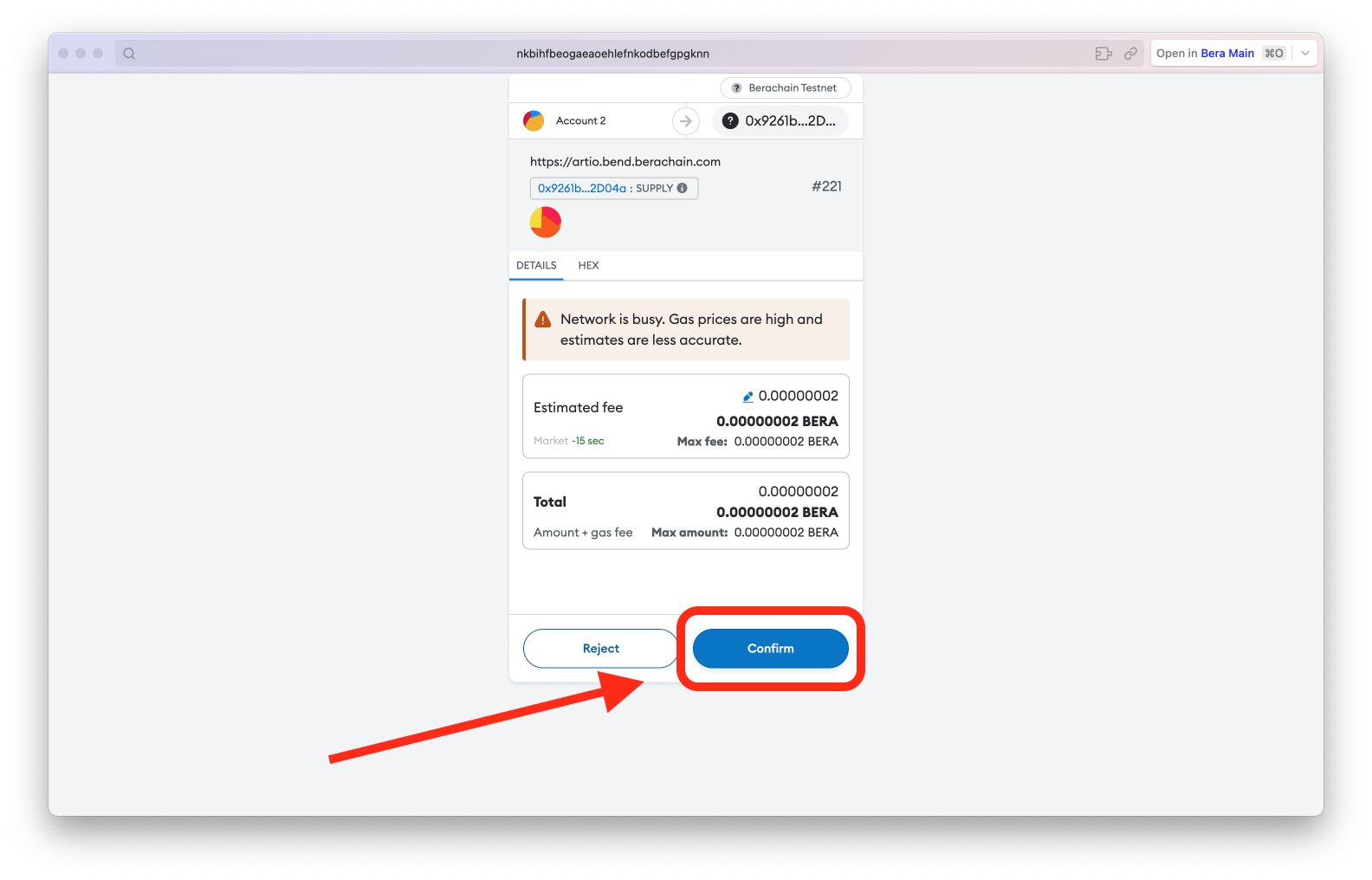
Supply Successful
- Once the transaction is confirmed the app will throw the message stating the confirmation.
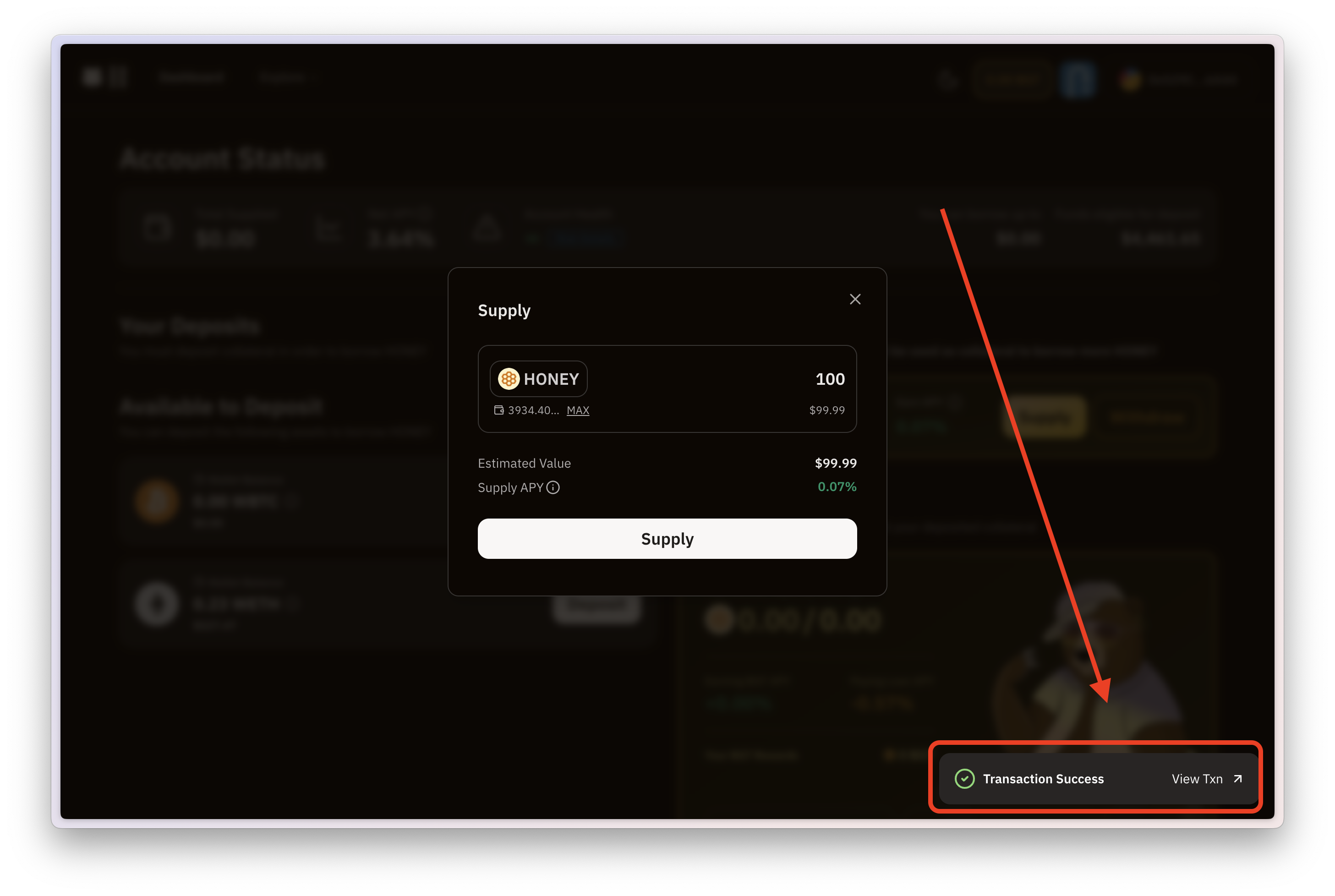
Confirm Supplied Amount
- Total supplied amount can be confirmed using the dashboard screen.