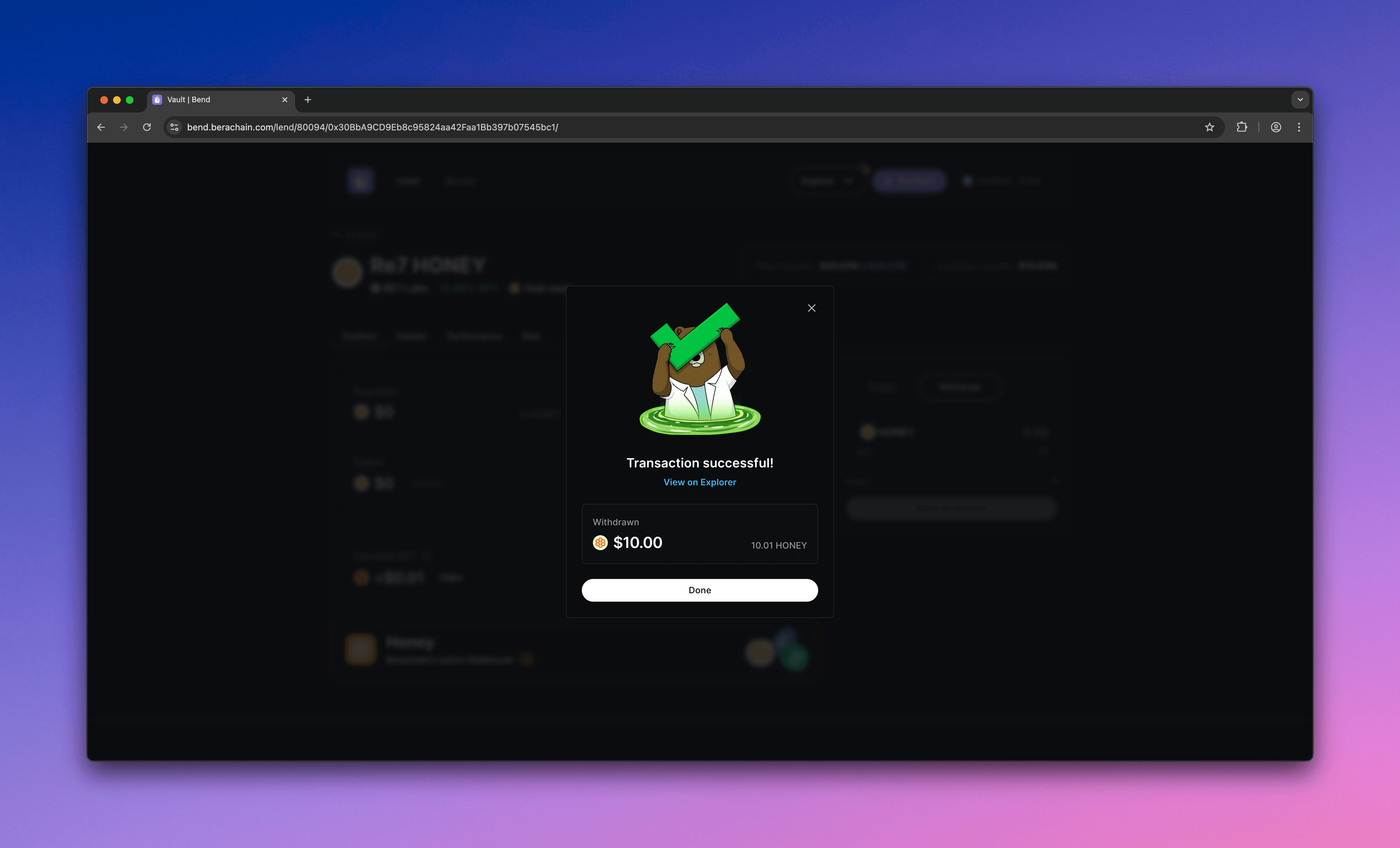Deposit & Withdraw
This guide will walk you through the process of contributing to a Bend Vault.
See Vault for more context on how they work.
Requirements
- Wallet with $HONEY
- Native $BERA to process transactions
TIP
If you do not have have $HONEY, you can use Berachain Hub or Berachain $HONEY Swap.
Depositing Into Bend Vaults
This will walk you through the steps of interacting with Berachain Bend and depositing $HONEY to gain native lending yields and additionally PoL $BGT yields.
1. Visit Bend & Connect Wallet
Your first step is to go to Berachain Bend and connect your wallet.
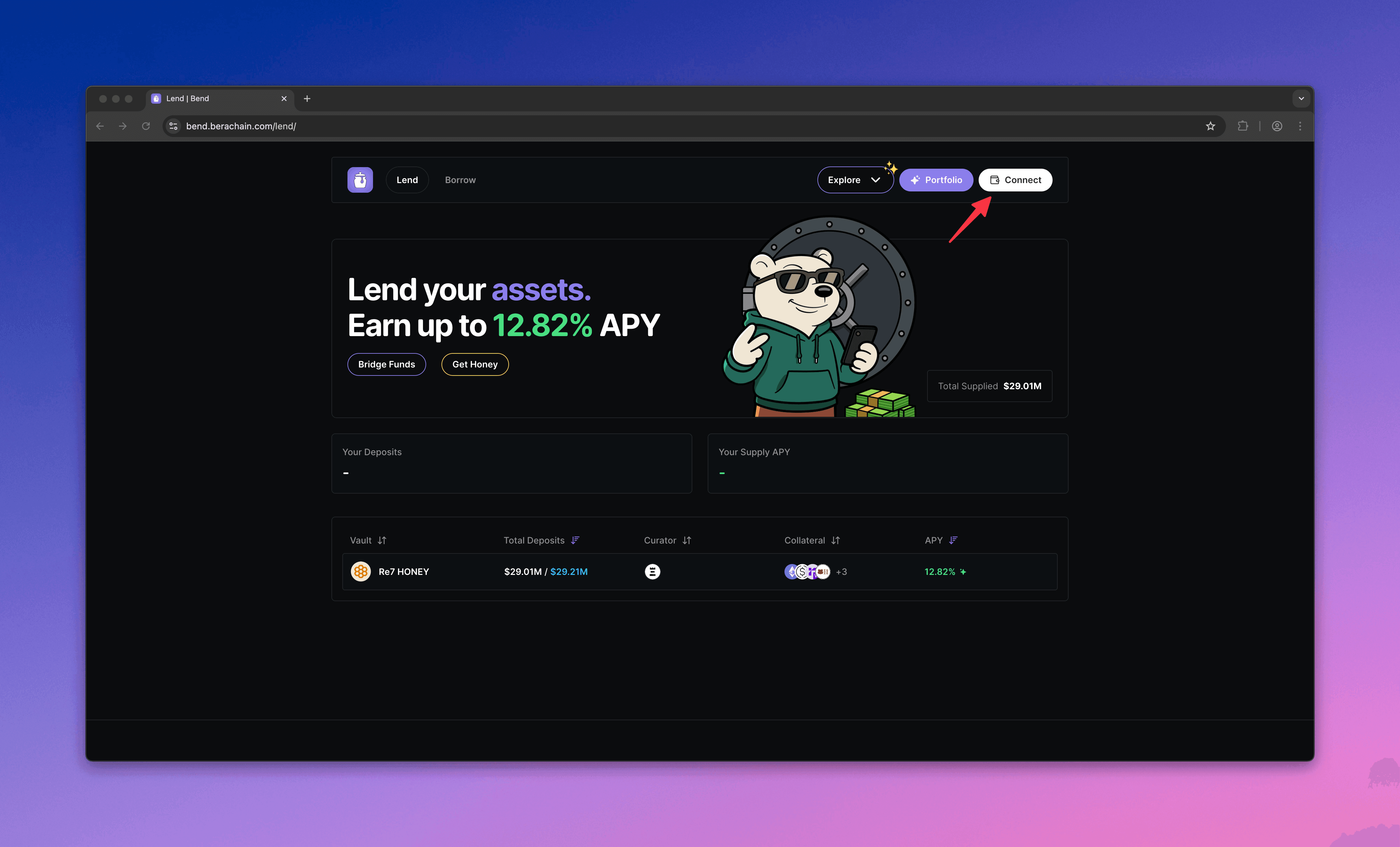
2. Choose A Vault
Choose a Vault that you would like to deposit your $HONEY with.
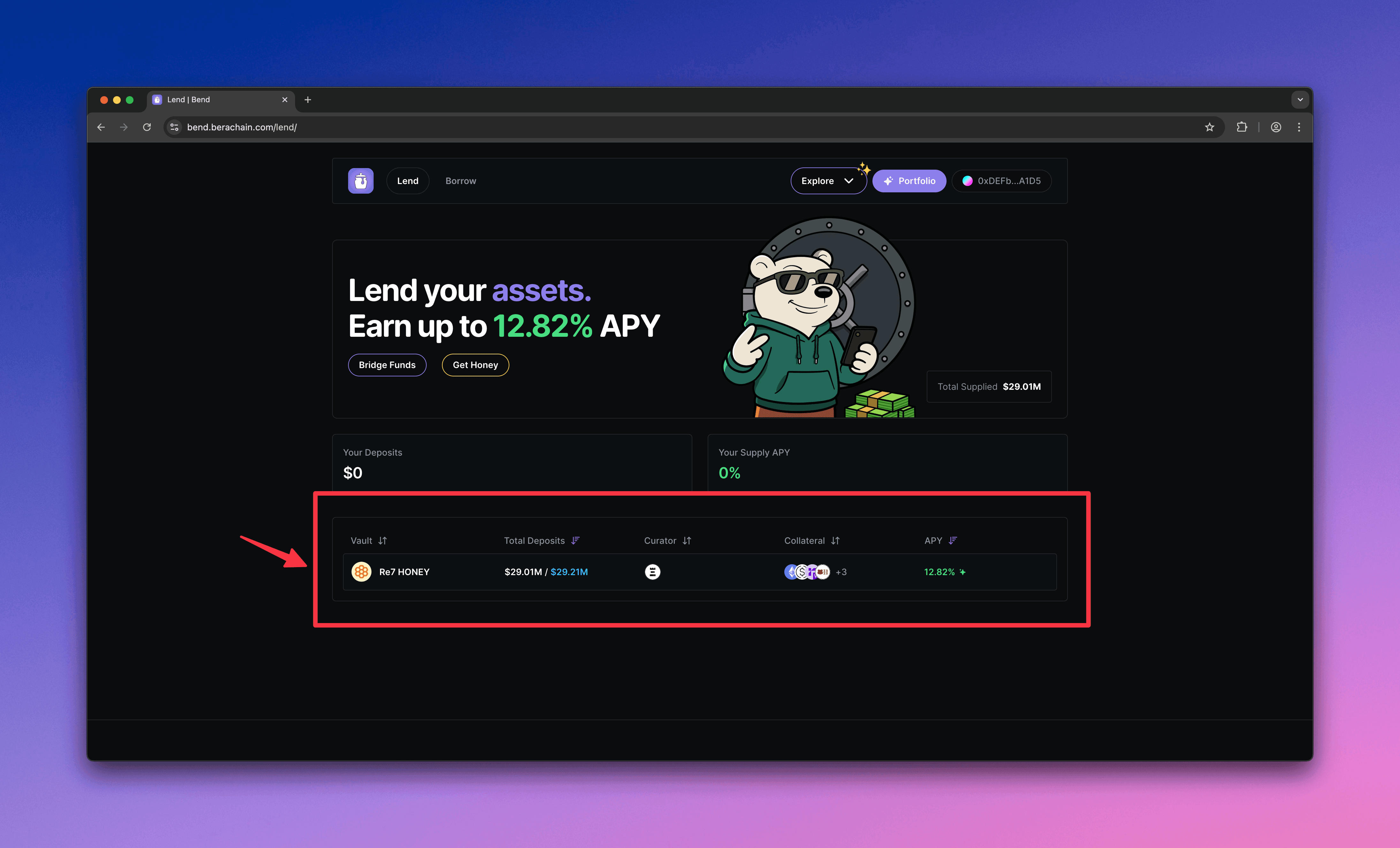
3. Configure Deposit
- Make sure to select Supply,
- Specify a $HONEY amount you'd like to deposit
- Choose if you'd like to Stake or Supply & Stake (recommended for PoL $BGT yields)
- Click Review to bring up a modal to confirm
TIP
If you do not enable Supply & Stake now, you can still do so later.
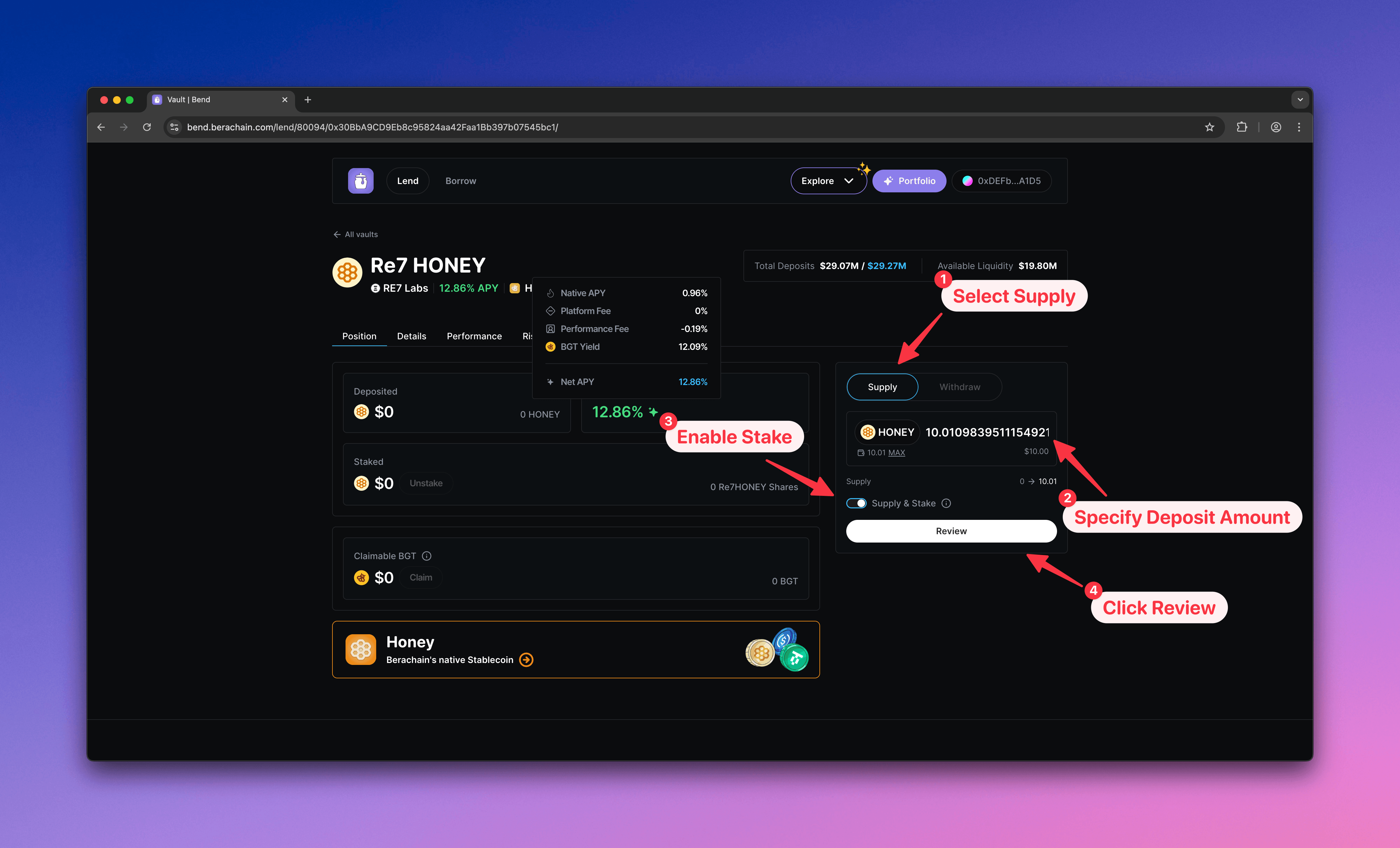
4. Approve, Supply, & Stake
Your wallet will be prompted to:
- Approve transfer of the $HONEY token for the Vault
- Supply the $HONEY to the Vault
- Receive receipt token
- Stake receipt to a Berachain PoL Reward Vault for additional $BGT yields
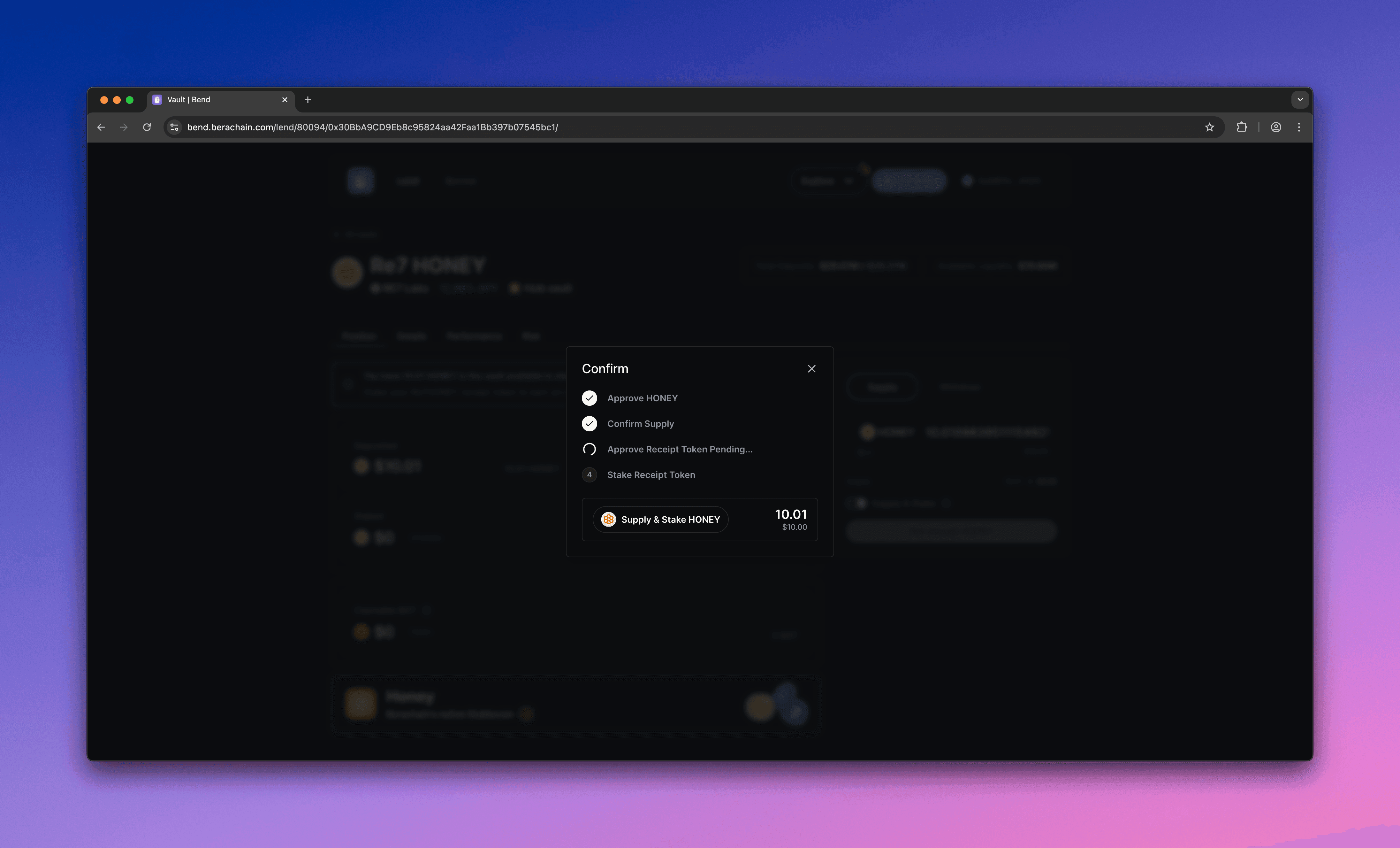
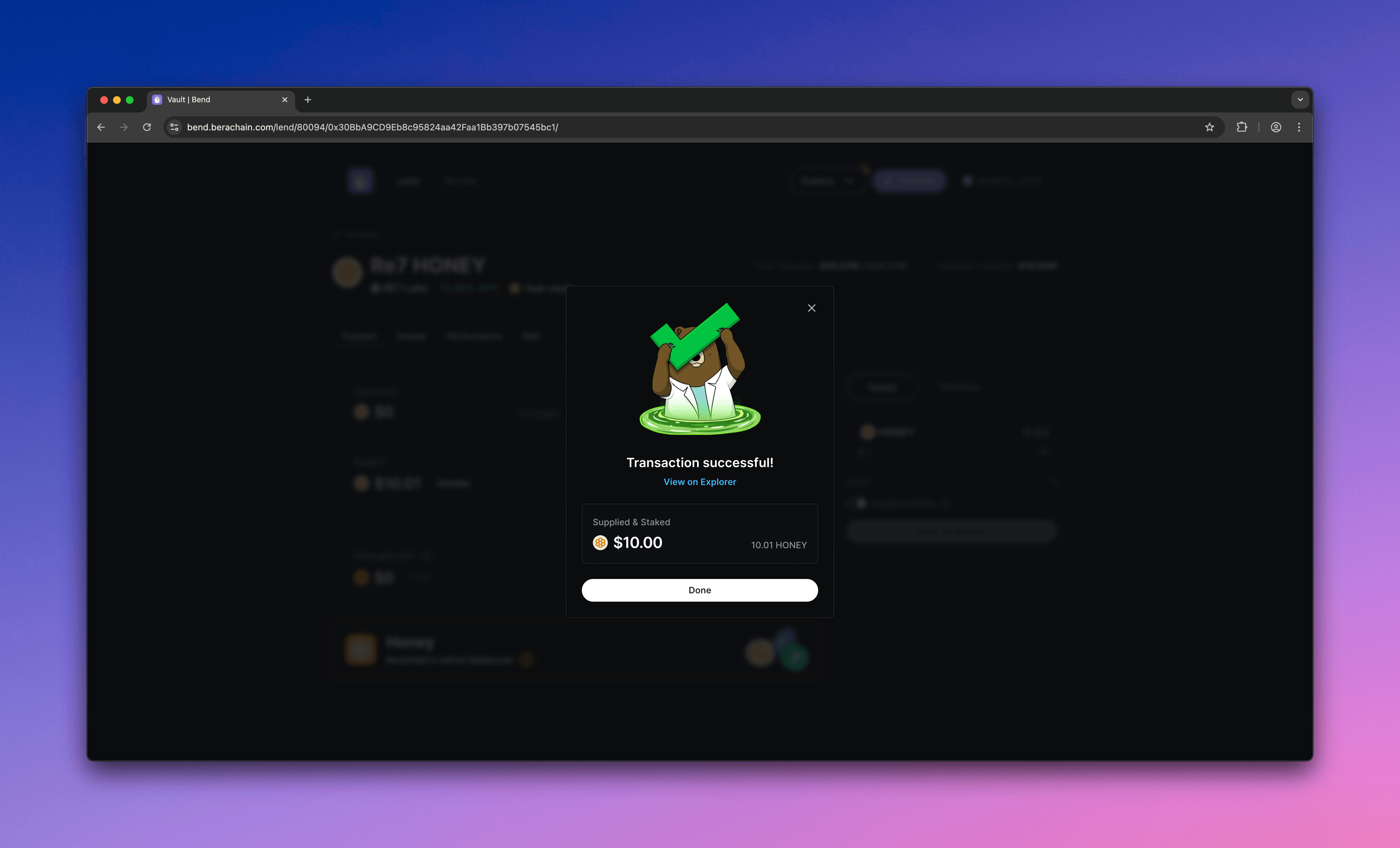
You should now see the successfully deposited total value, both supplied and staked, along with the corresponding amount in receipt tokens.
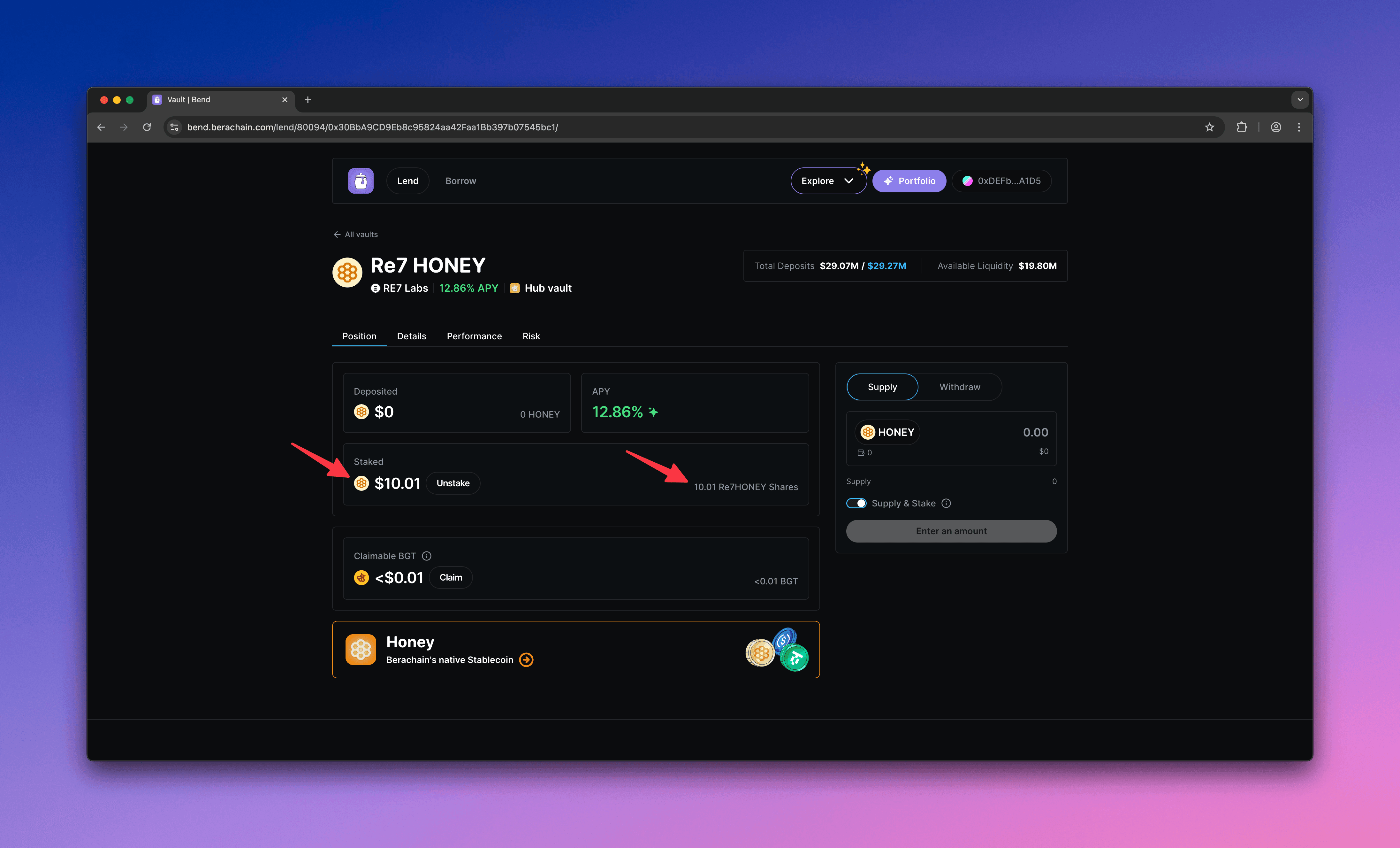
With your current deposit staked, this now makes your account eligible to claim $BGT yields. You can also hover over the APY to see a breakdown of those yields.
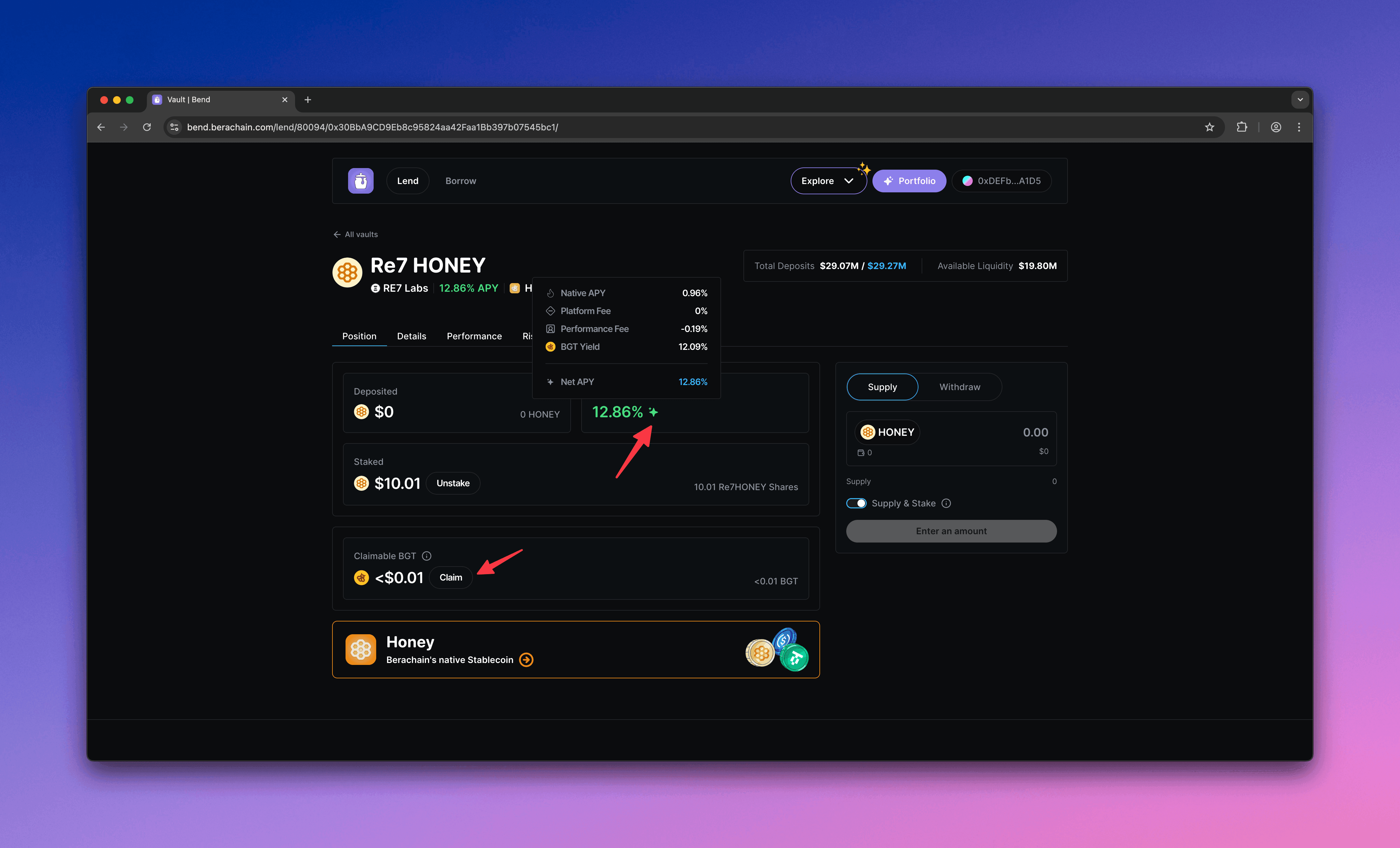
Withdrawing From Bend Vaults
This will walk you through the steps of withdrawing your deposited and staked tokens with Berachain Bend.
1. Configure Withdrawal
While in the Vault you'd like to withdraw from:
- Make sure to select Withdraw
- Specify a $HONEY amount you'd like to withdraw
TIP
You will notice that your balance is showing 0, that is because your current deposit is staked and will require it being unstaked before withdrawing.
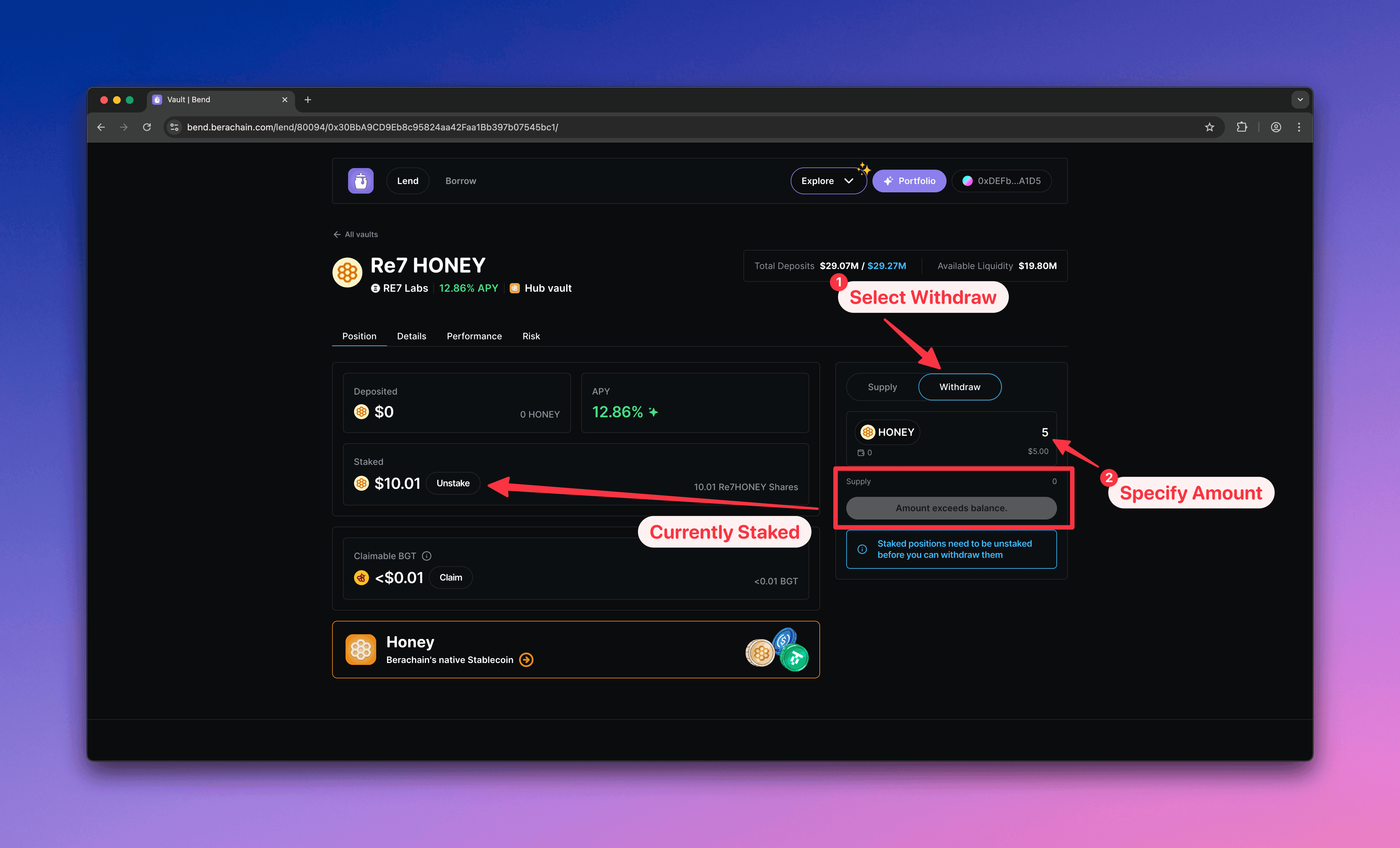
2. Unstake Deposit
Where your current balance of stake is shown click the Unstake button.
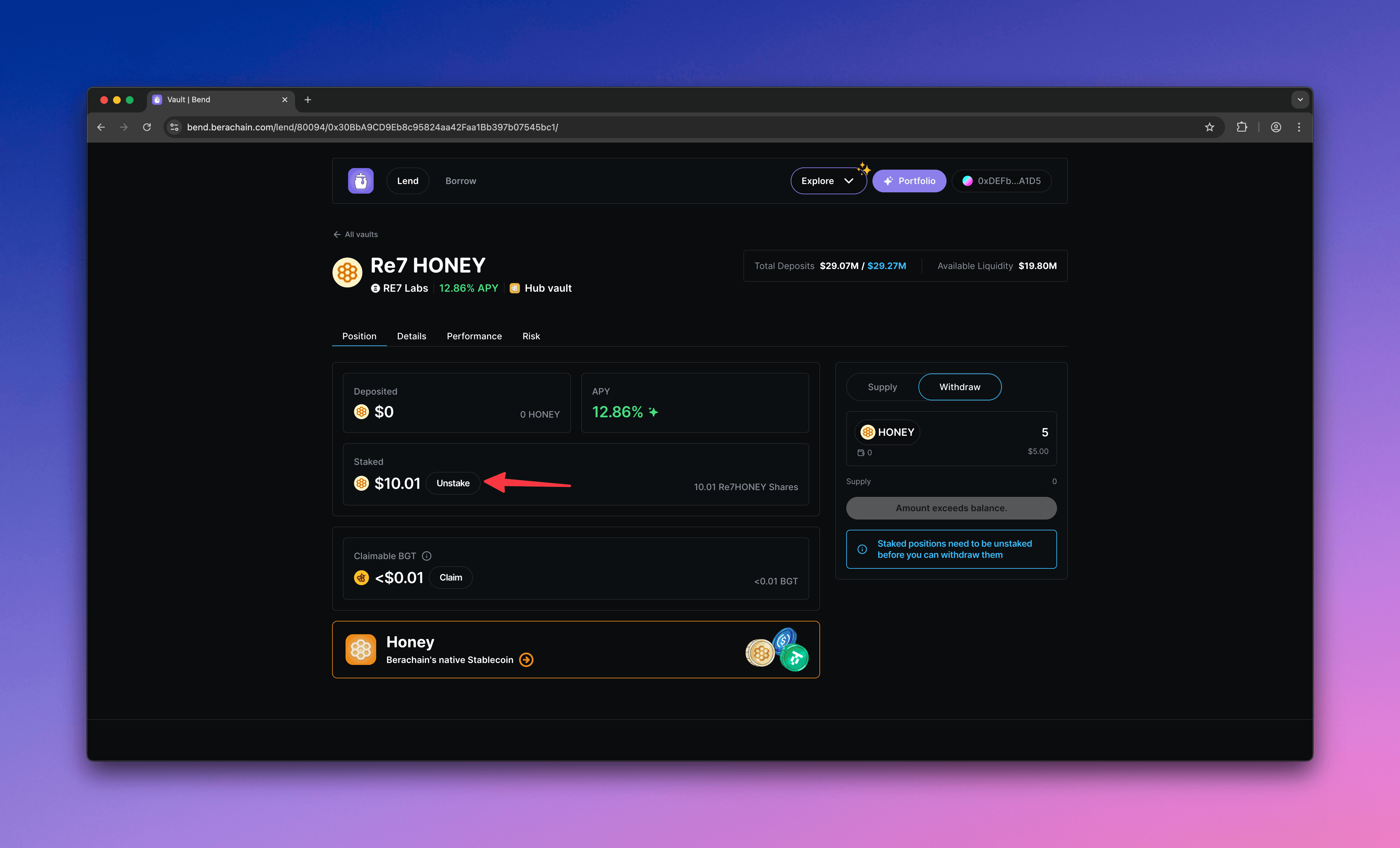
You will be prompted to specify the amount you want to unstake and confirm.
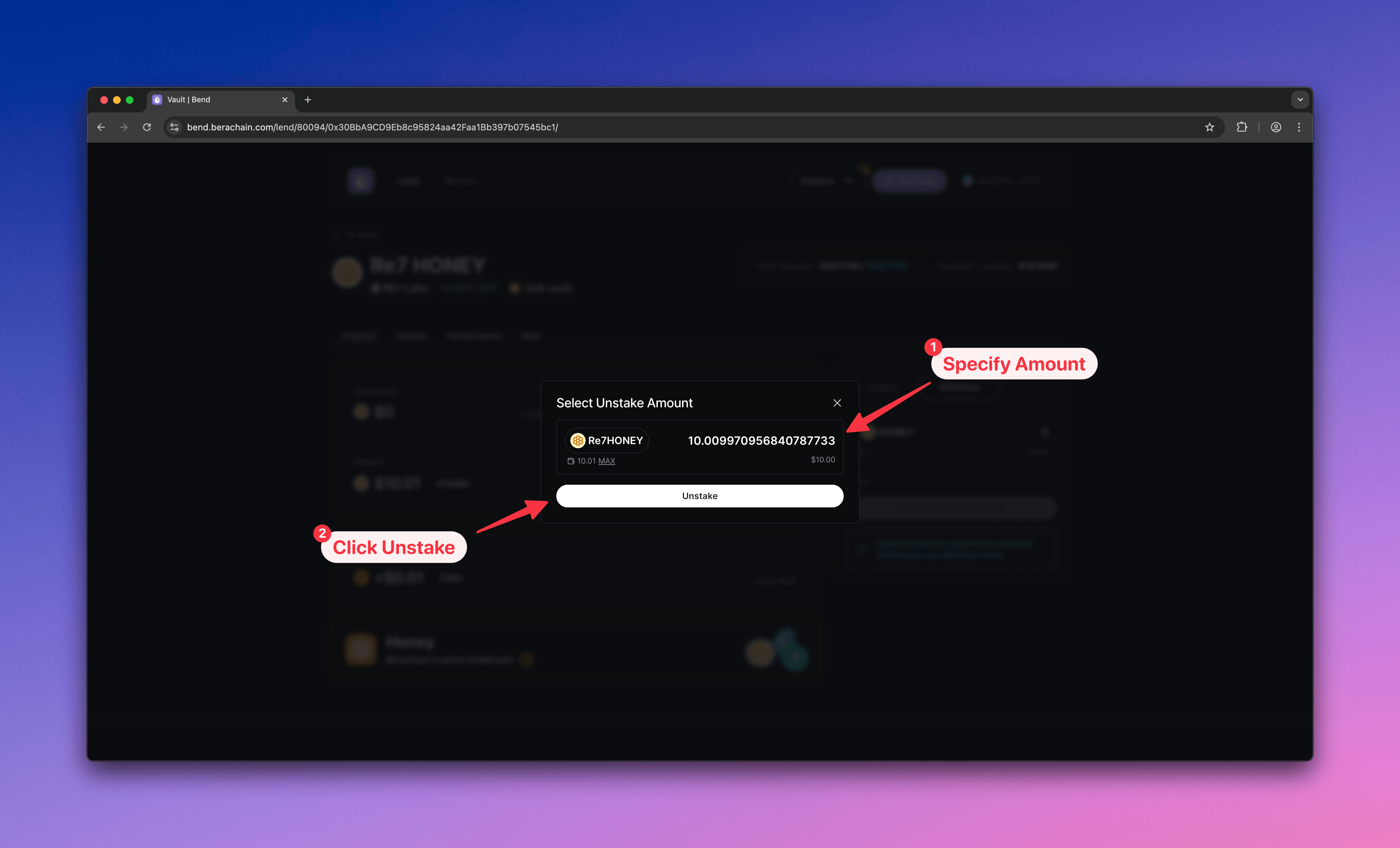
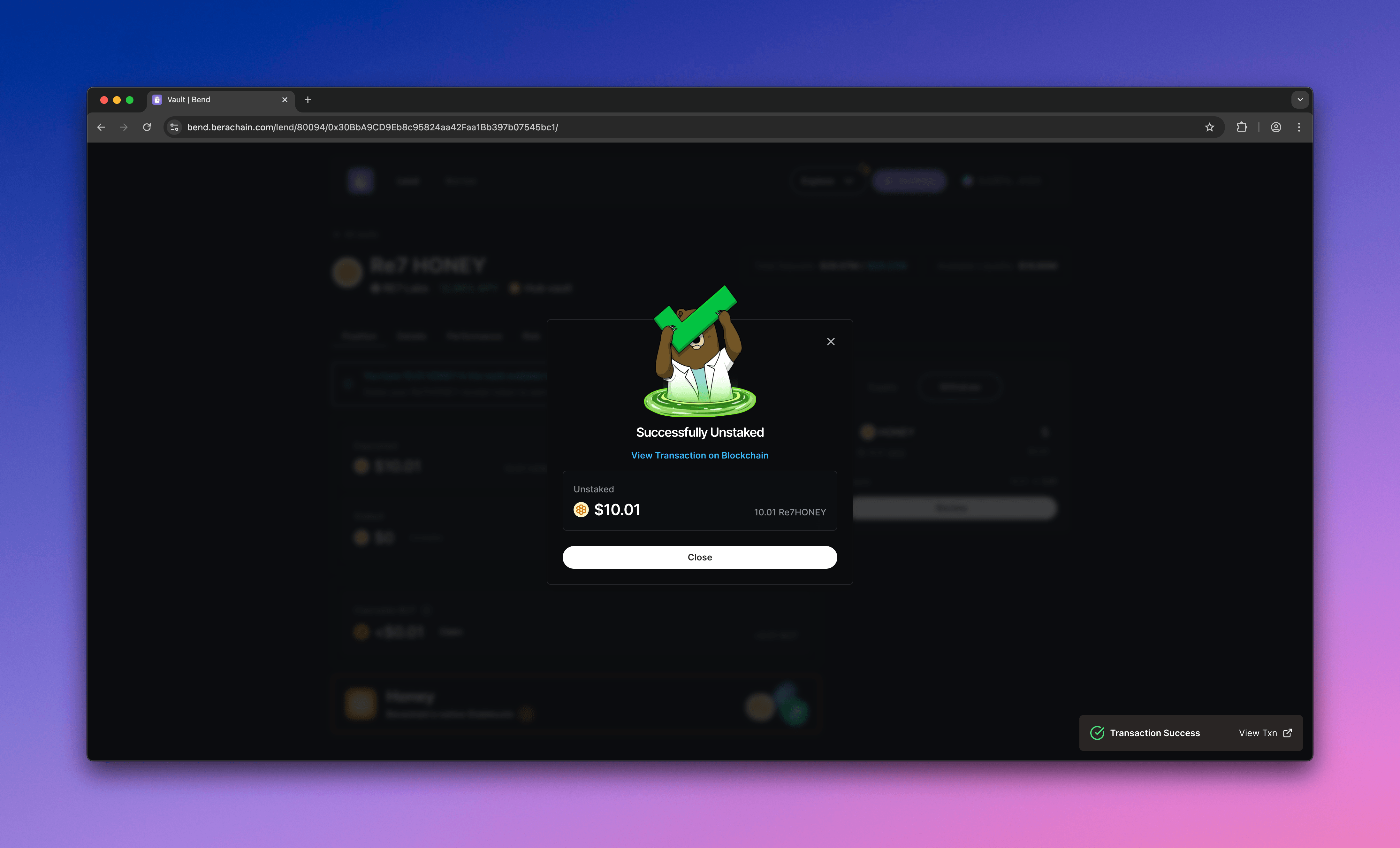
3. Withdraw Deposit
Now with your deposit unstaked, it is now shown in the Deposited section which allows you to withdraw your deposit.
- Specify a $HONEY amount you'd like to withdraw
- Make sure to select Withdraw
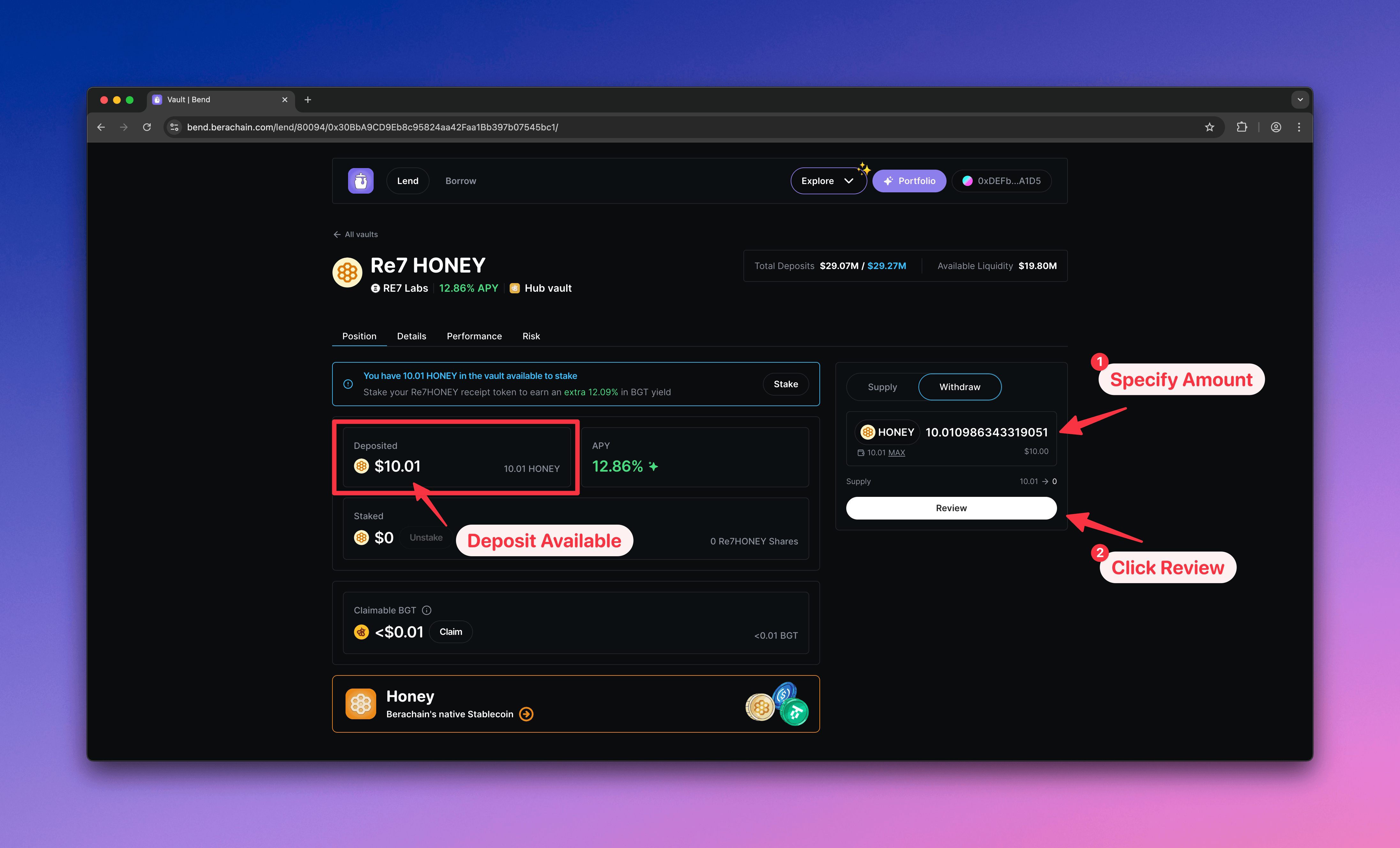
You'll be prompted to confirm the withdrawal with your wallet.
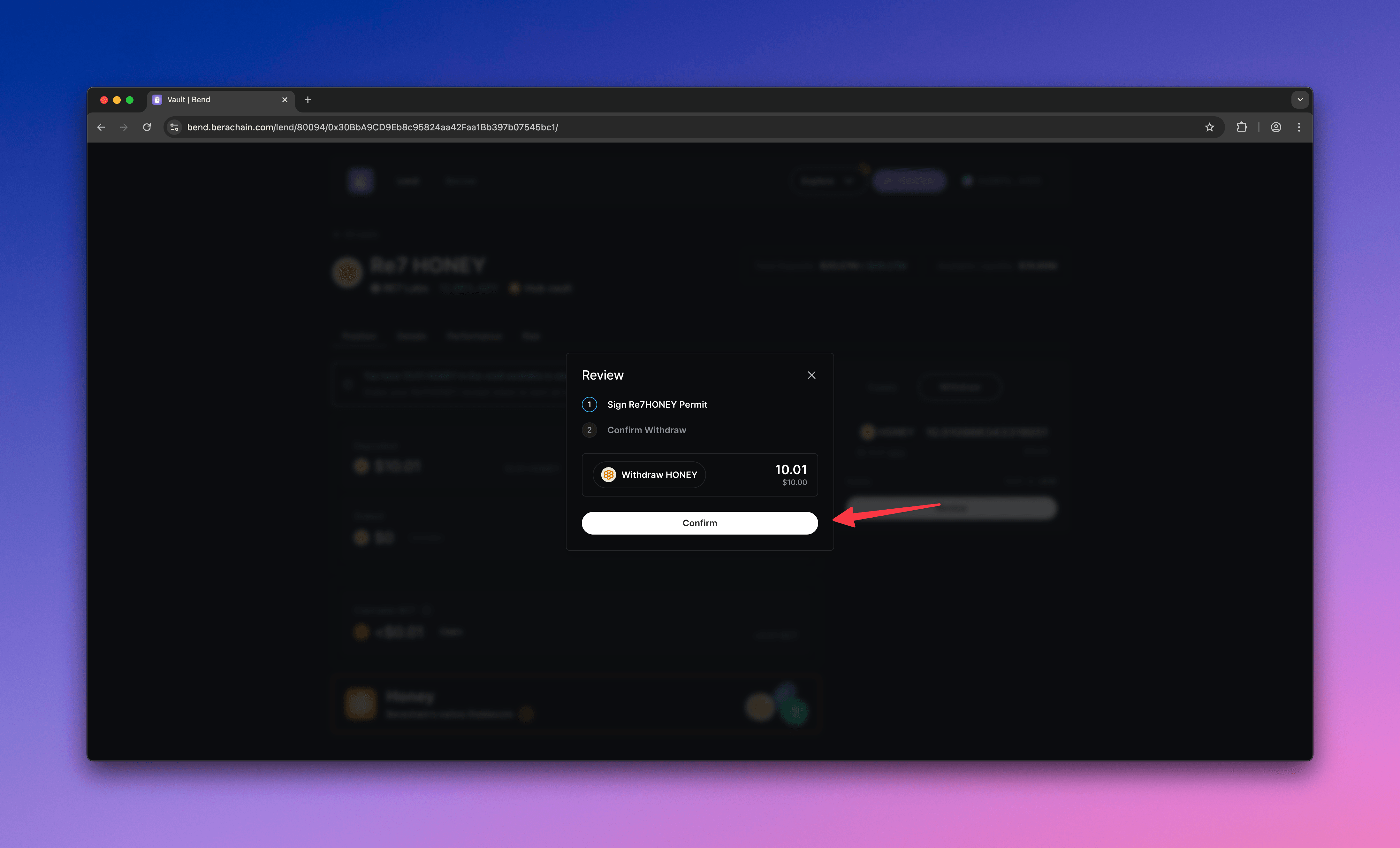
Once complete, you will have successfully withdrawn your deposit.