Borrow & Repay
This guide will walk you through the process of providing collateral to borrow $HONEY, and repaying the loan to avoid liquidation.
Requirements
- Wallet with collateral (WETH, WBERA, WBTC, etc) listed on Berachain Bend
- Native $BERA to process transactions
TIP
If you do not have have any of the collateral listed, you can use Berachain Hub.
Supplying Collateral & Borrowing
This will walk you through the steps of interacting with Berachain Bend supplying $WBERA as collateral to take out a loan in $HONEY.
1. Visit Bend & Connect Wallet
Your first step is to go to Berachain Bend and connect your wallet.
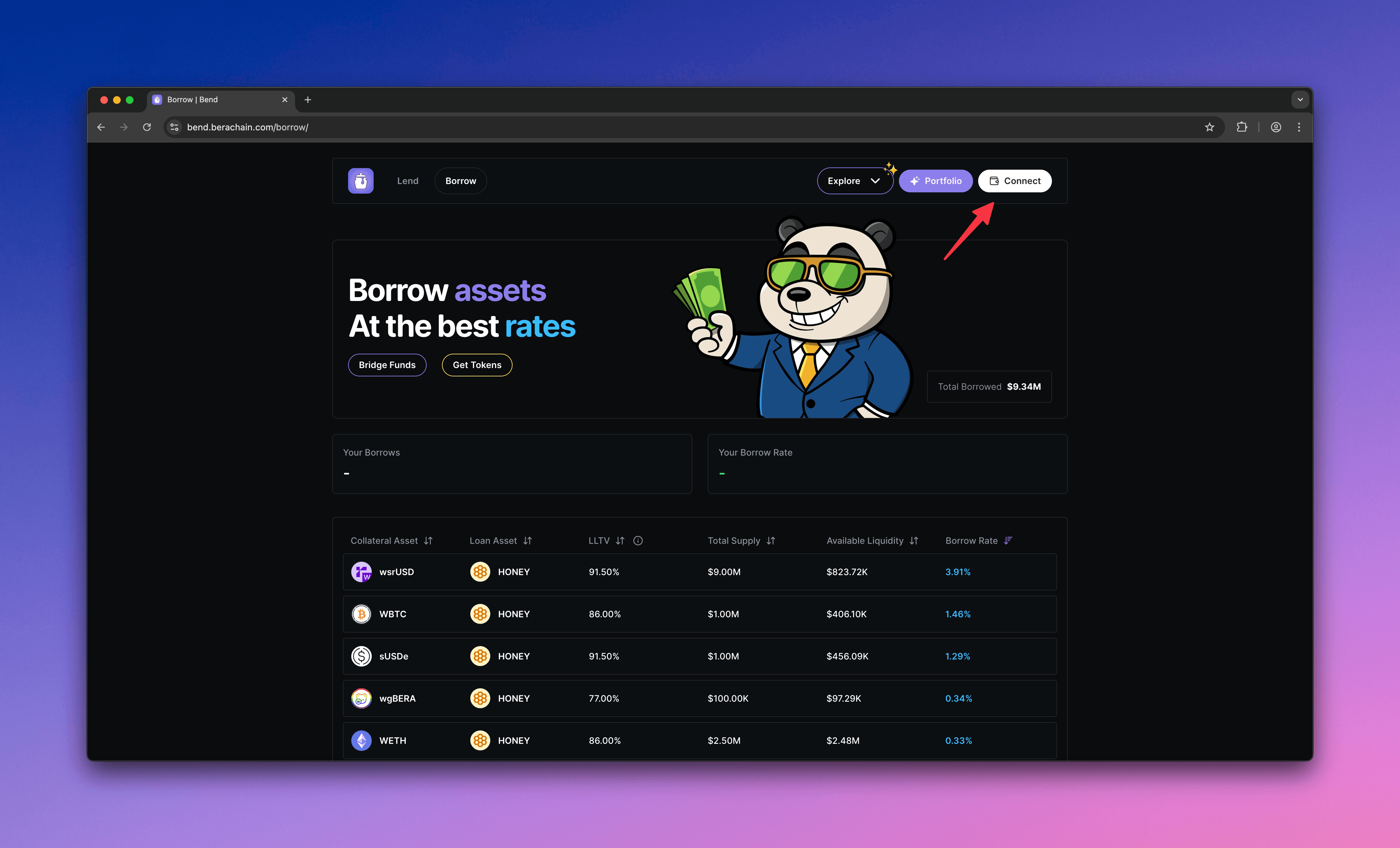
2. Choose A Market
Choose a market that you can offer as collateral.
For this guide, we'll be using $WBERA.
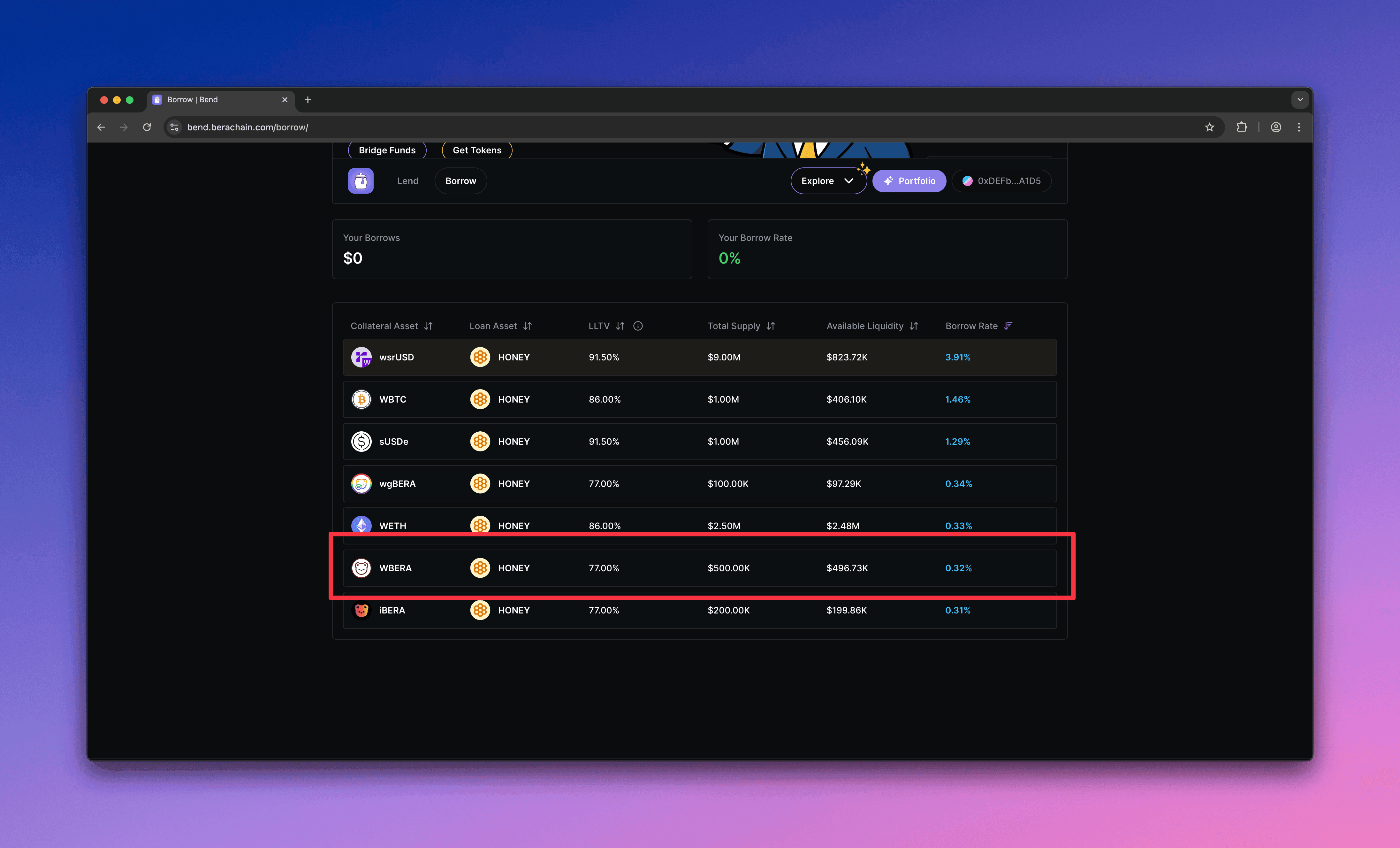
3. Configure Borrow
- Make sure to select Borrow,
- Specify a $WBERA amount you'd like to deposit
- Click Review to bring up a modal to confirm
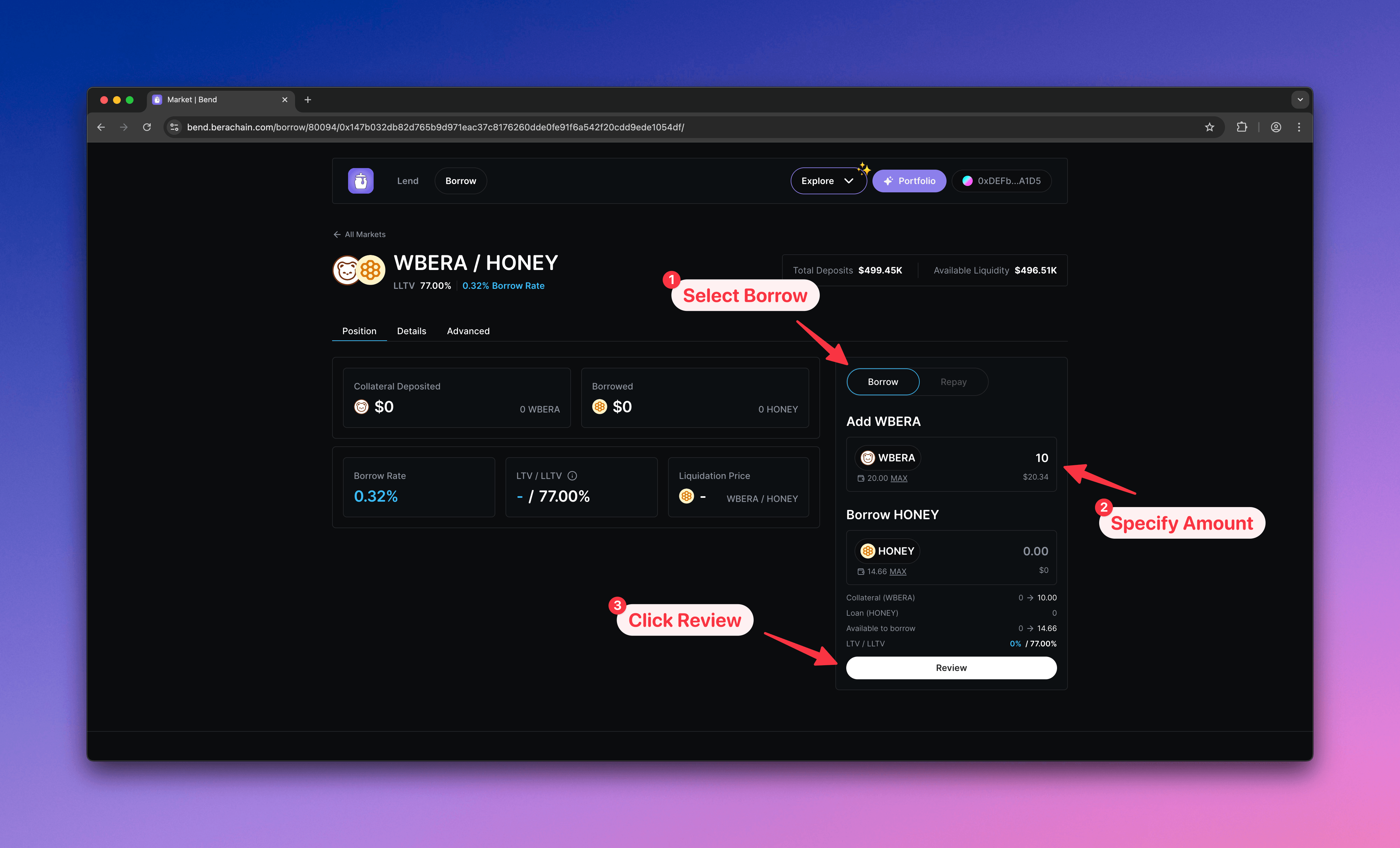
4. Approve & Supply
- Approve transfer of the $WBERA token to the market
- Supply the $WBERA to the market as collateral
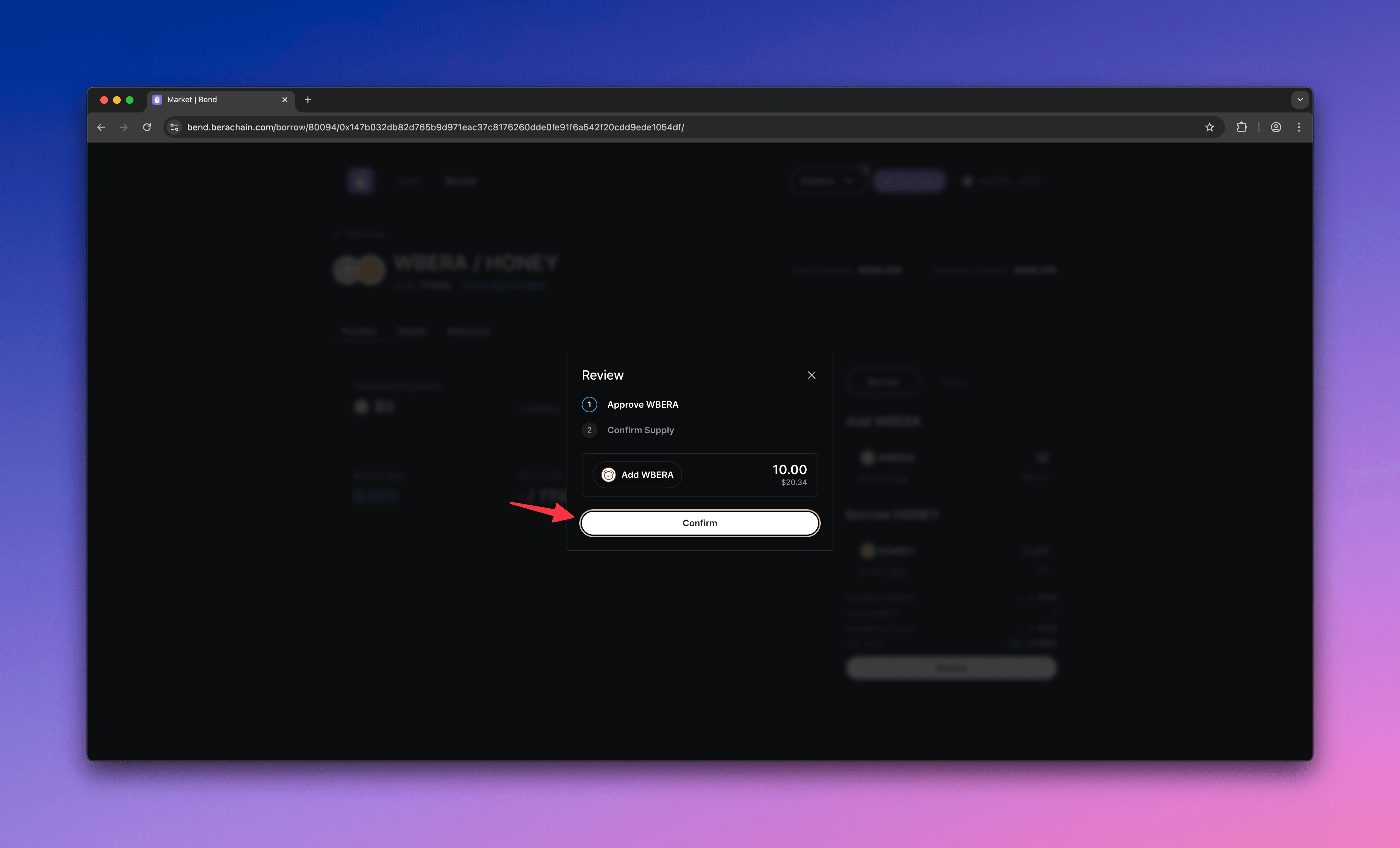
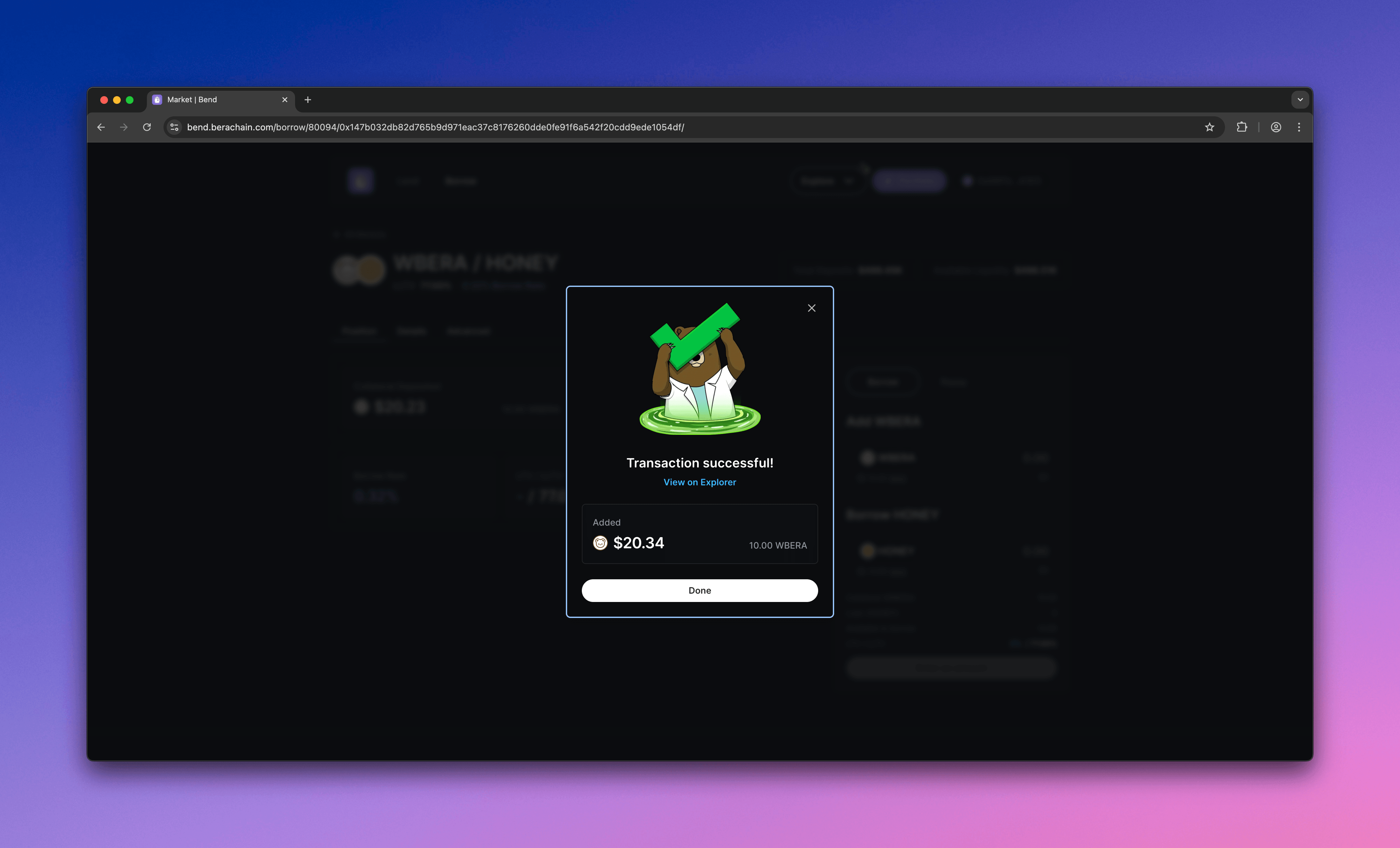
You should now see the successfully supplied collateral and total value in the market.
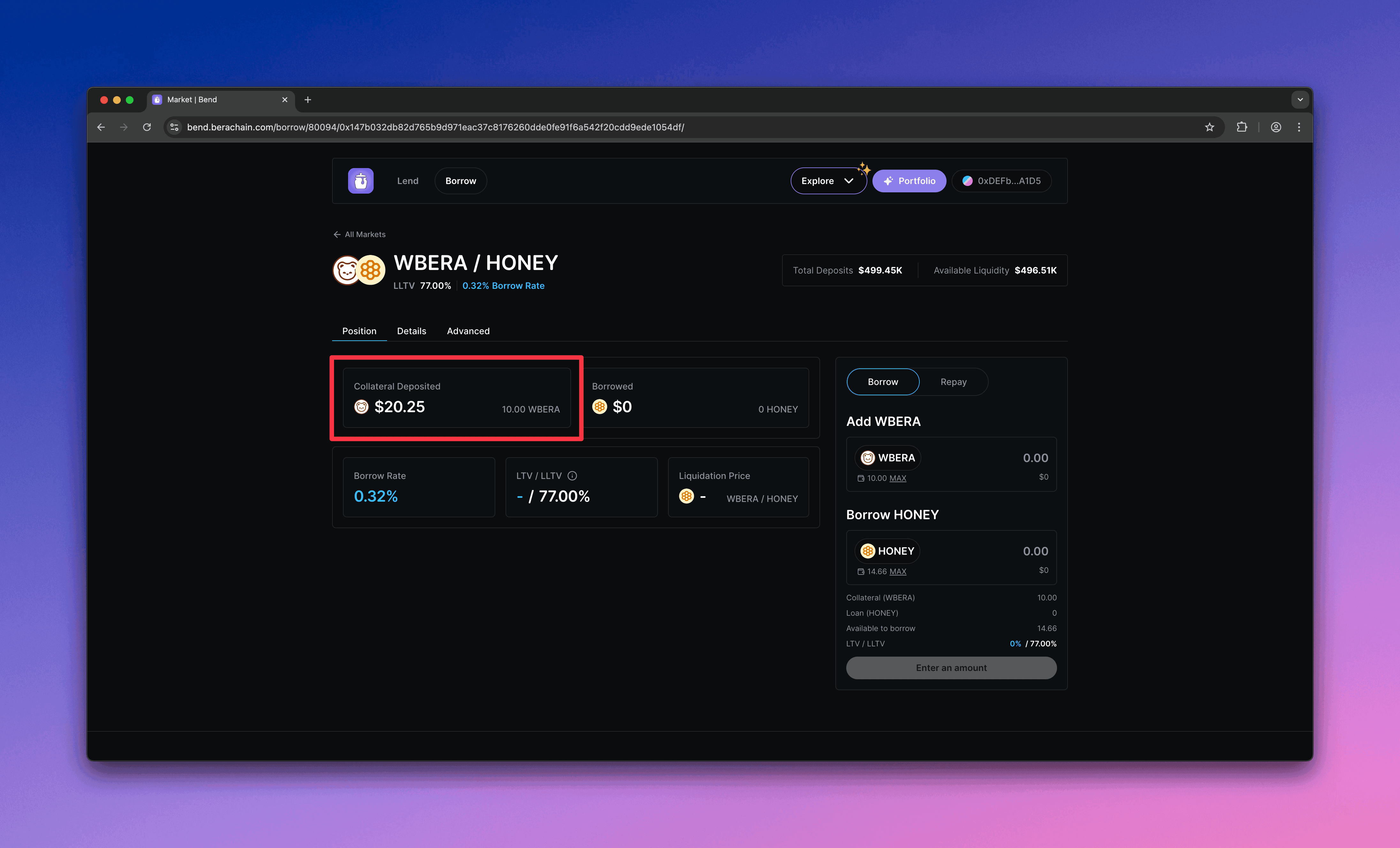
5. Borrow
- Specify a $HONEY amount to borrow
- Ensure that the borrow is below the LTV limit to avoid liquidation
- Click Review to bring up a modal to confirm
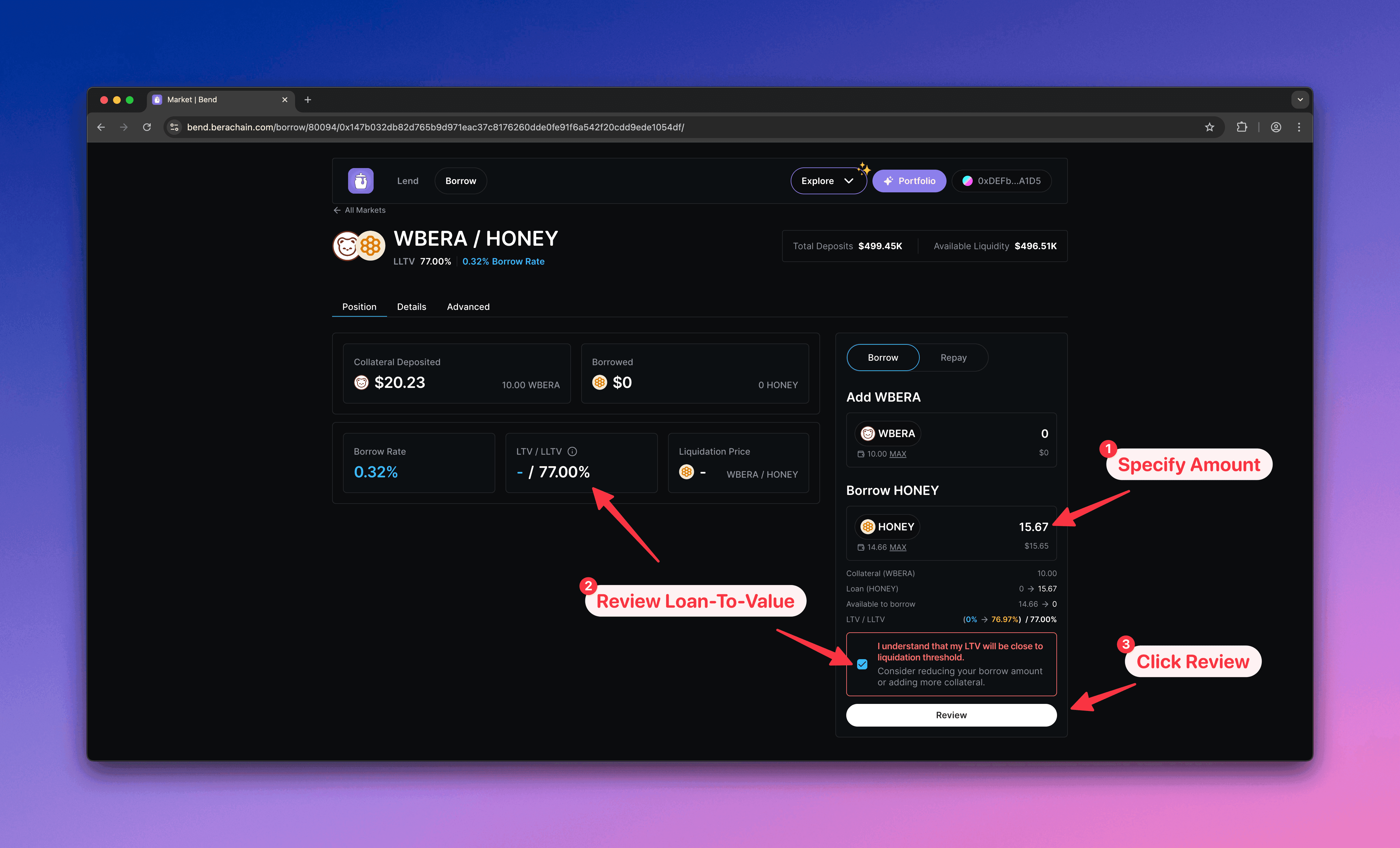
6. Approve & Borrow
Approve the borrow of $HONEY.
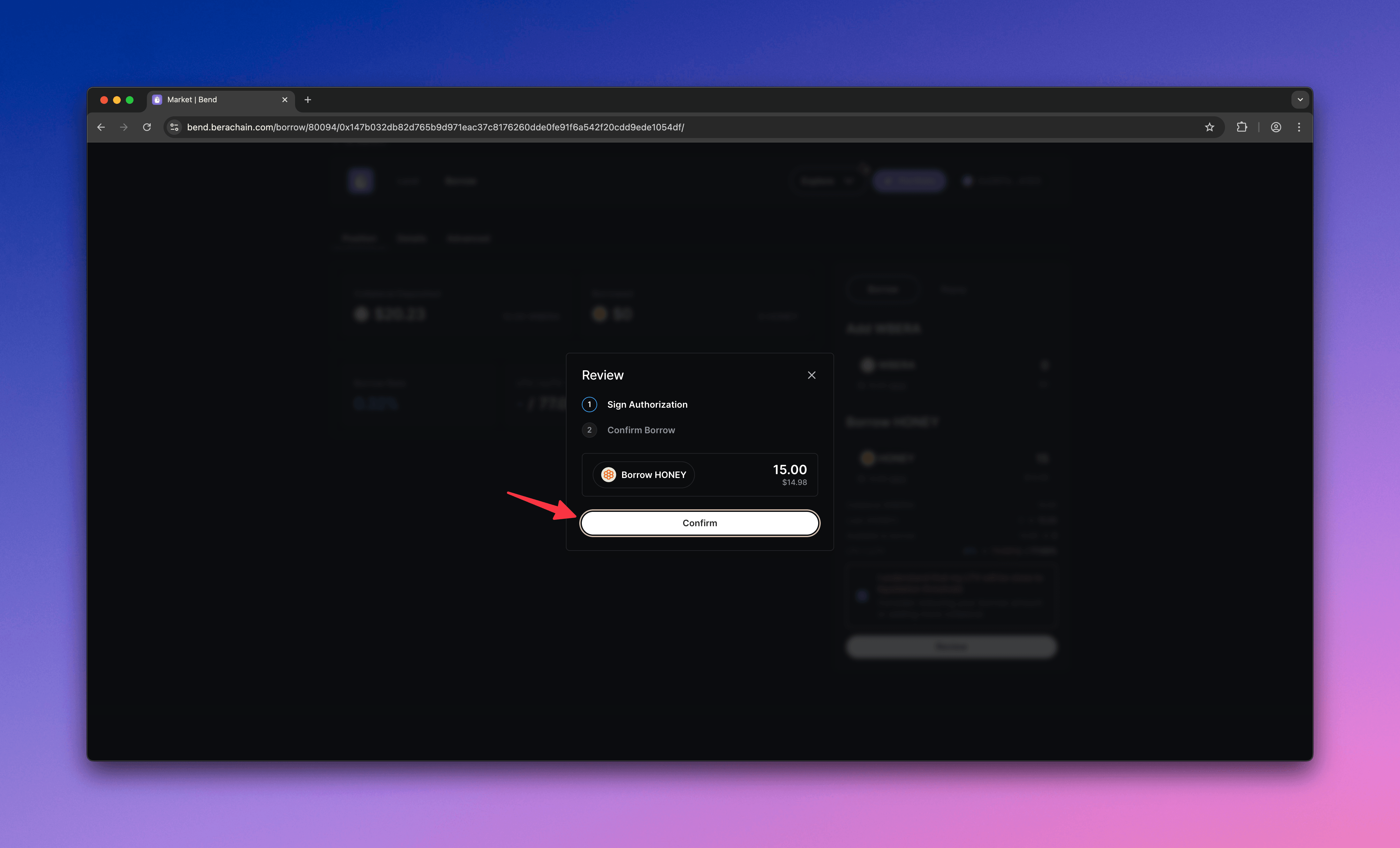
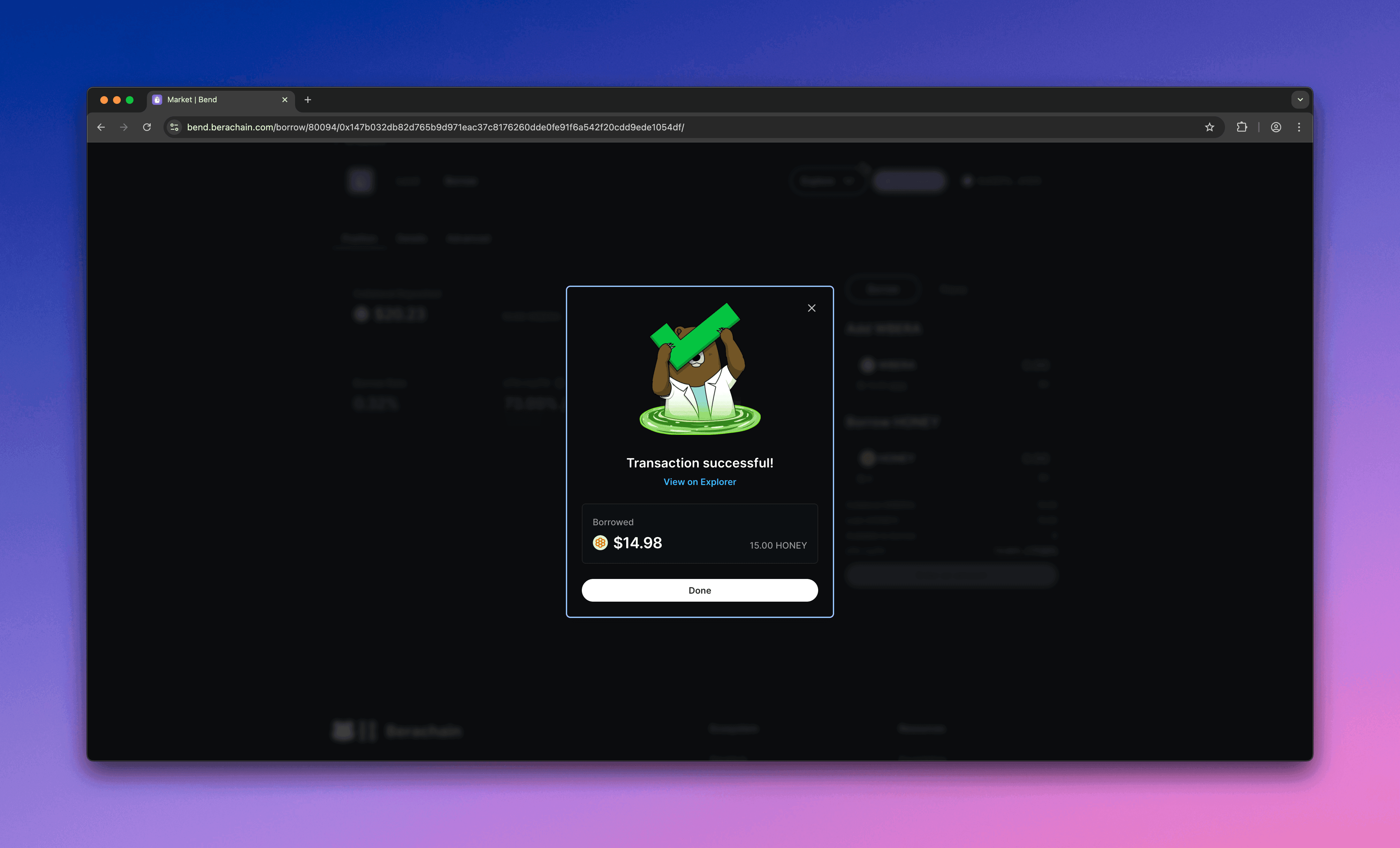
You should now see the successfully borrowed $HONEY and its value reflected in the market.
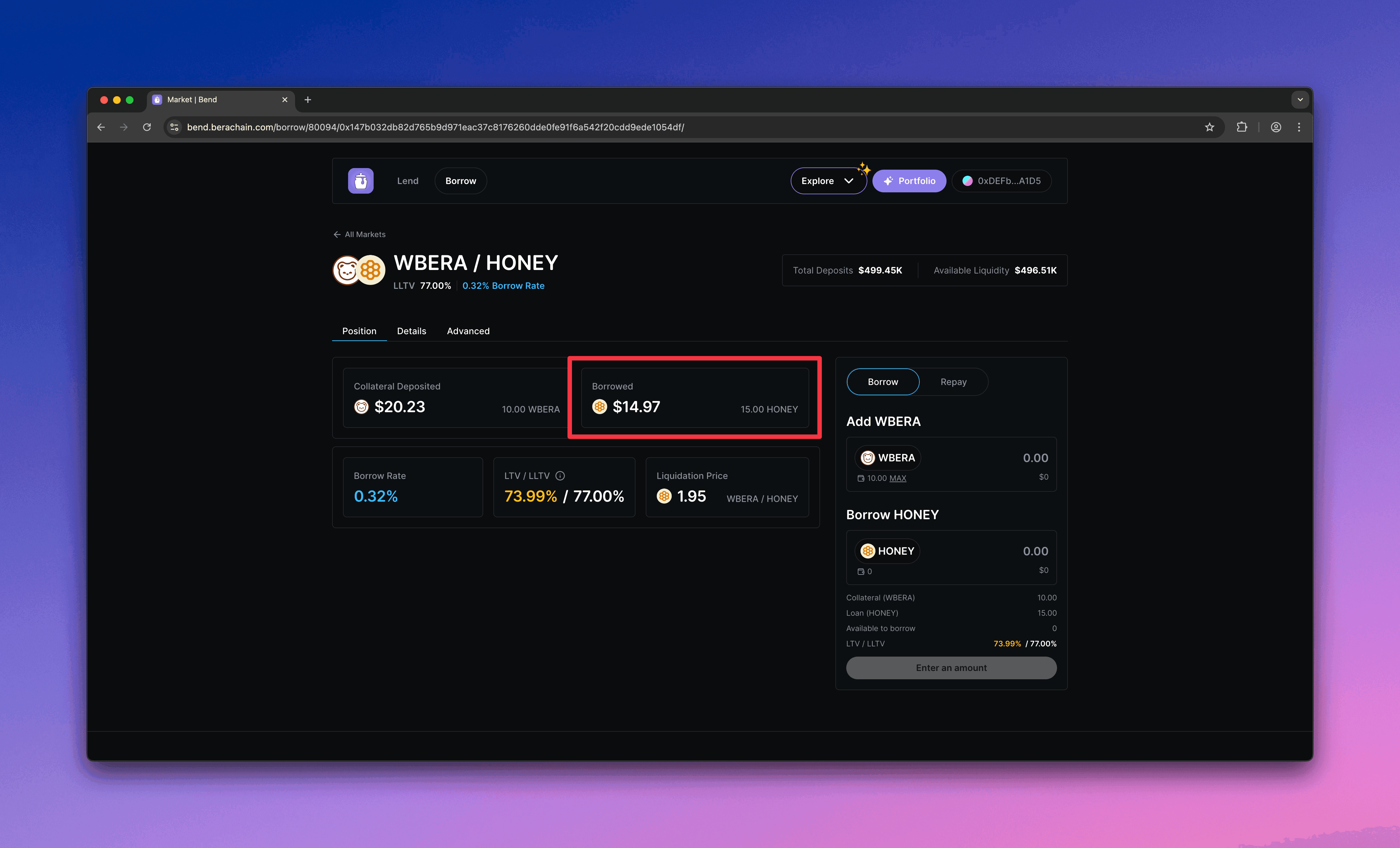
Additionally, you can supply collateral and borrow in the same transaction by specifying amounts for both the $WBERA collateral and the desired $HONEY.
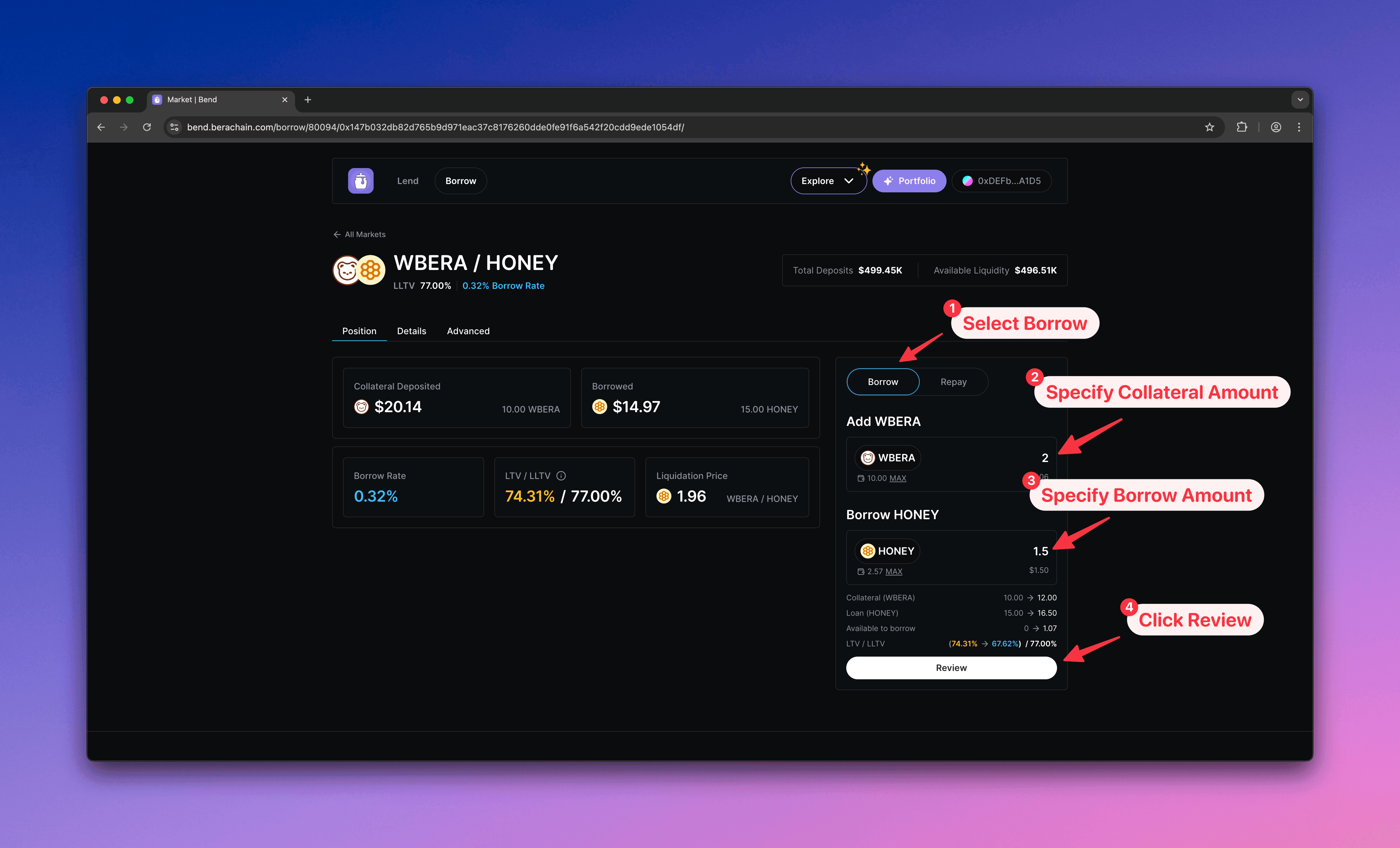
7. Avoid Liquidation
Monitor your position carefully to ensure it is not liquidated if your LTV exceeds the Liquidation Loan-To-Value (LLTV). You can also view when liquidation would occur if the price of $BERA were to fall to a certain level, which would make your position eligible for liquidation.
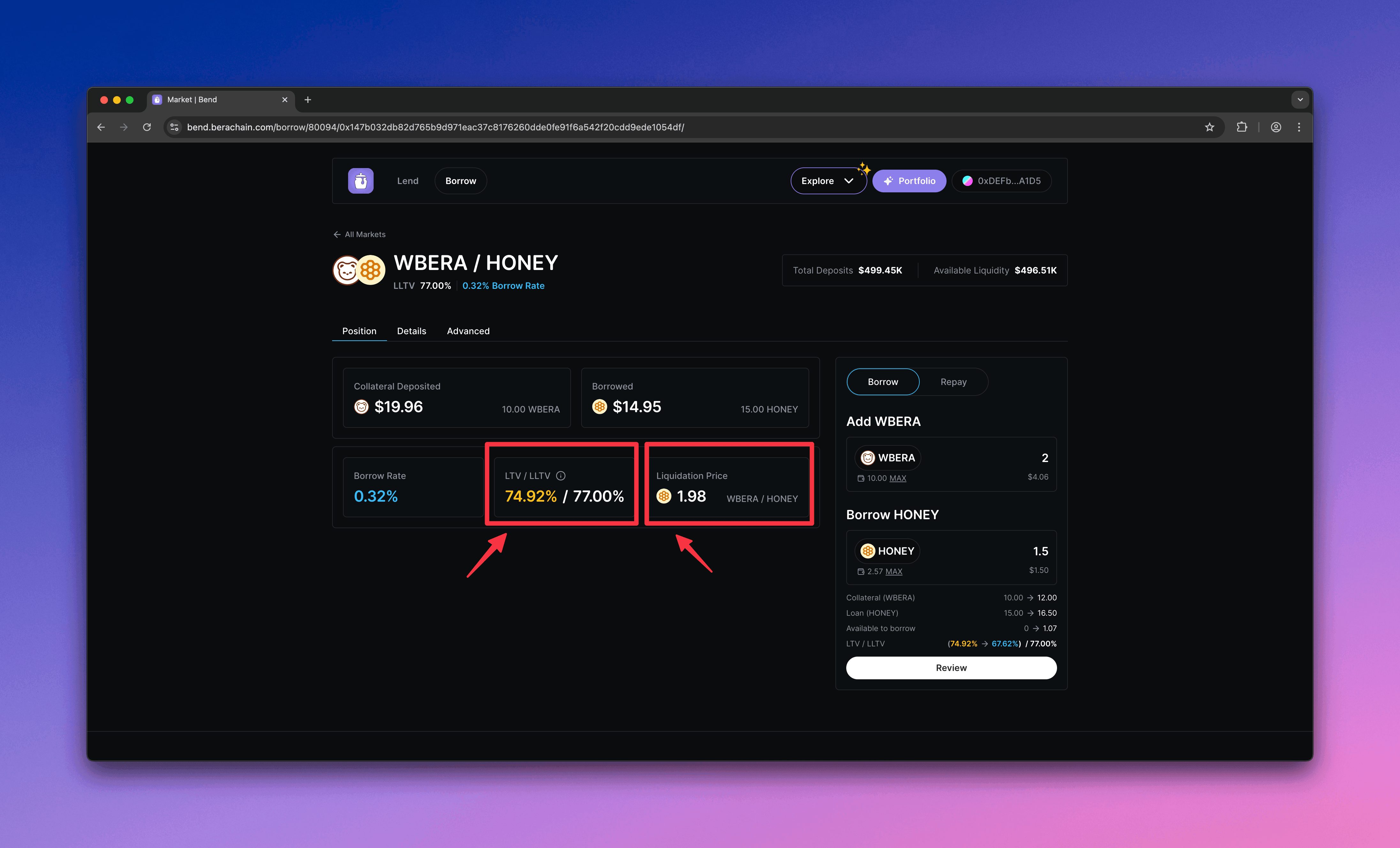
Repay & Withdraw
We will now cover the process of repaying your loan with $HONEY and withdrawing your collateral in $WBERA.
1. Configure Repay
- Select the Repay section.
- Specify the amount of $HONEY you wish to repay.
- Specify the amount of $WBERA collateral you wish to withdraw.
- Click Review to open a confirmation modal.
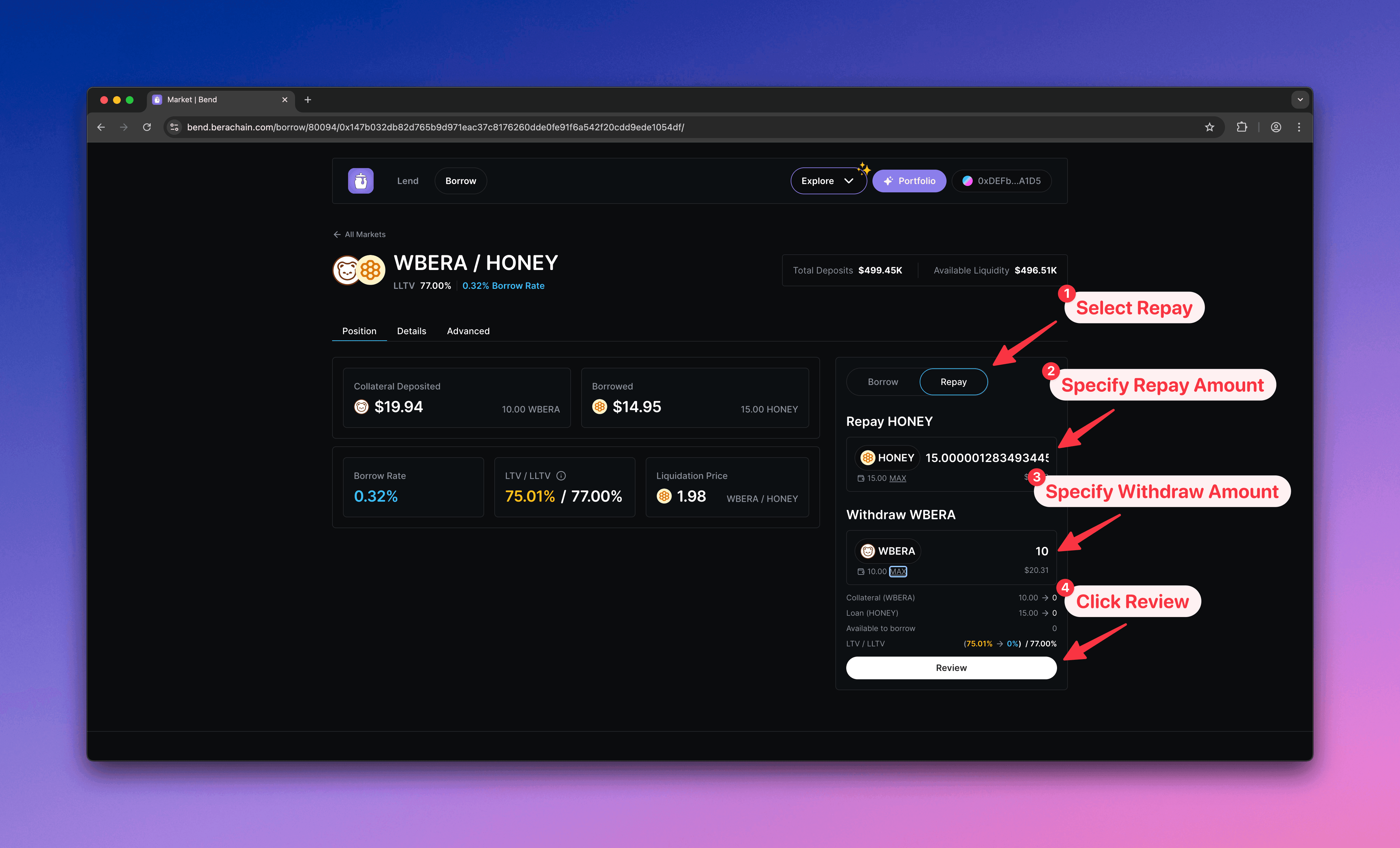
2. Confirm Repay
Confirm the repayment transaction.
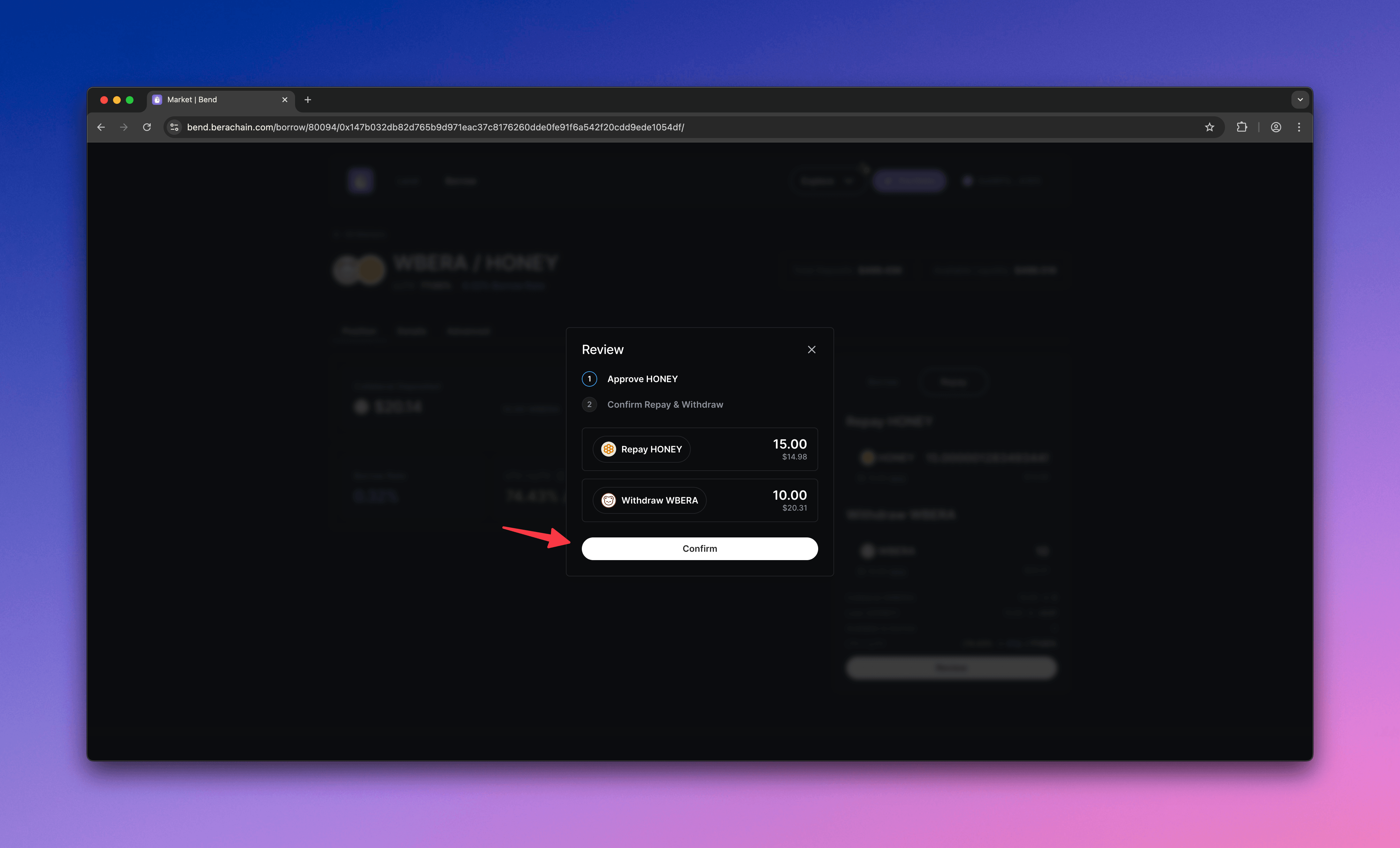
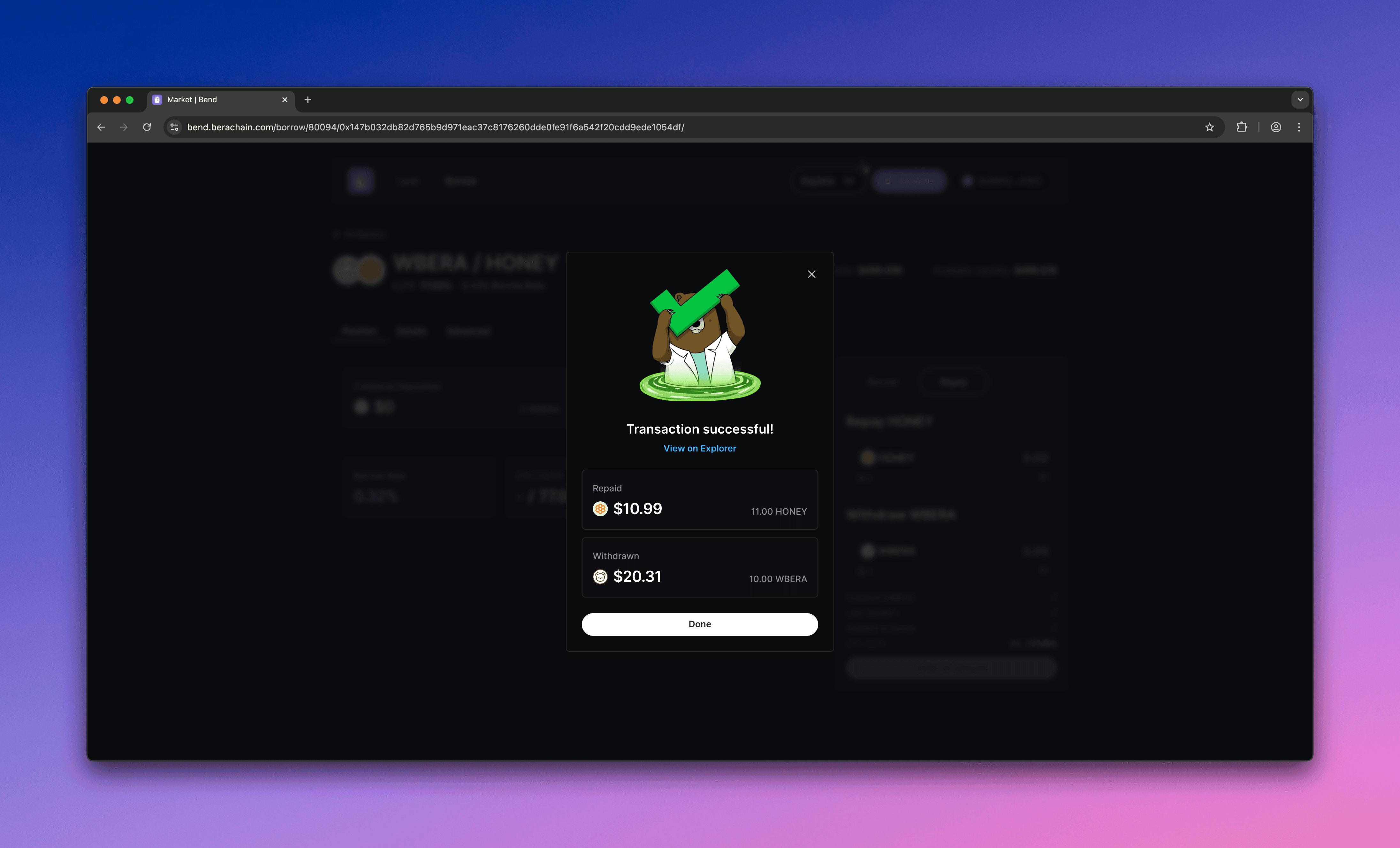
You should now see the successful repayment showing a zero balance.
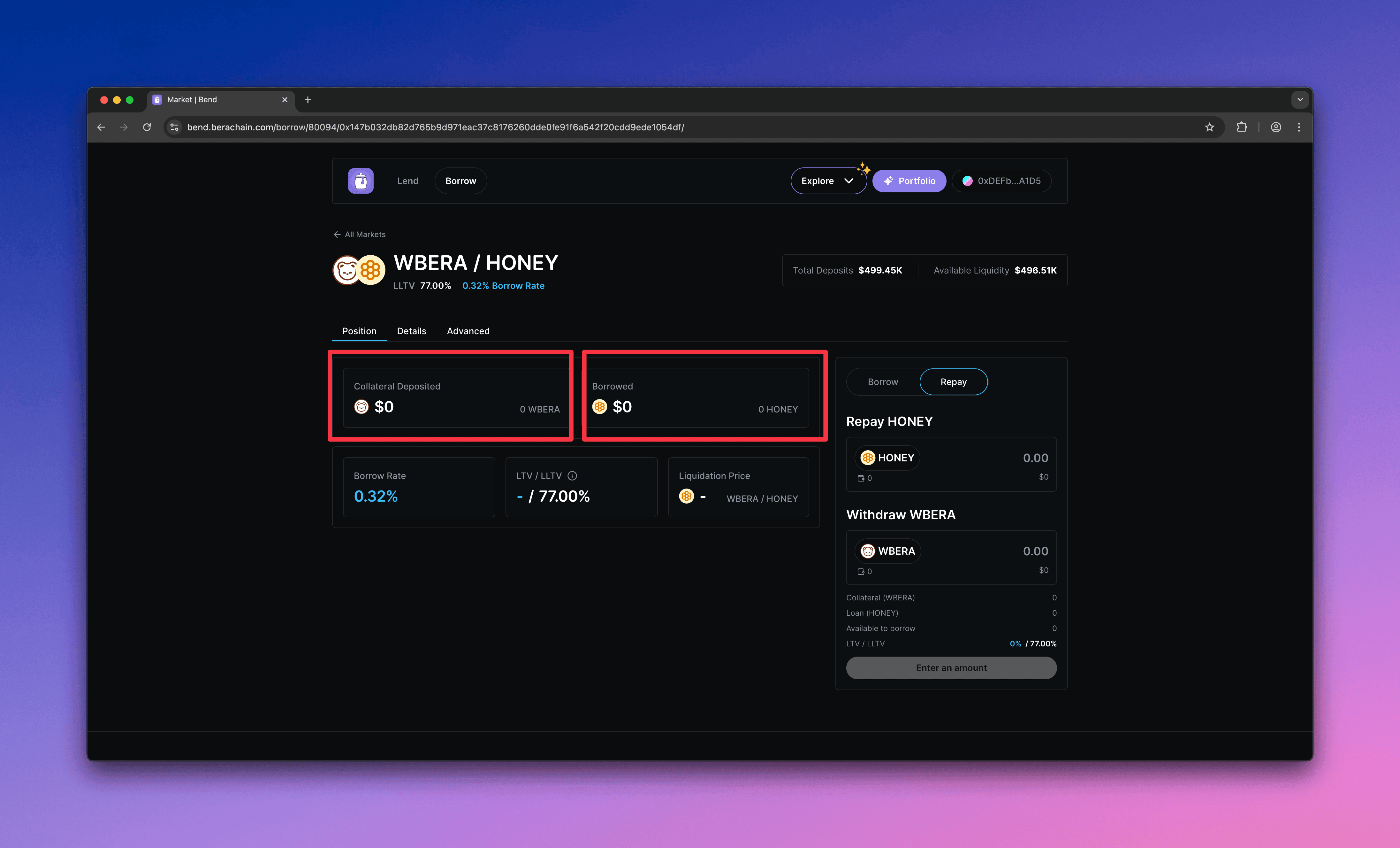
You have now successfully borrowed and repaid a $HONEY loan on Bend.